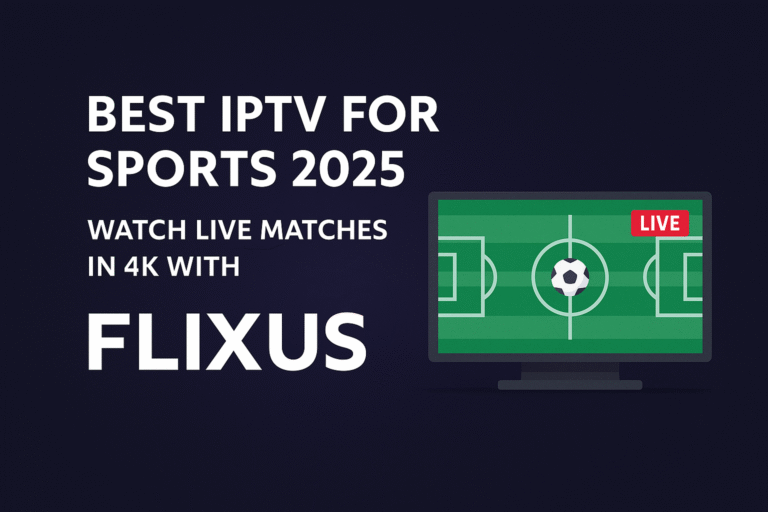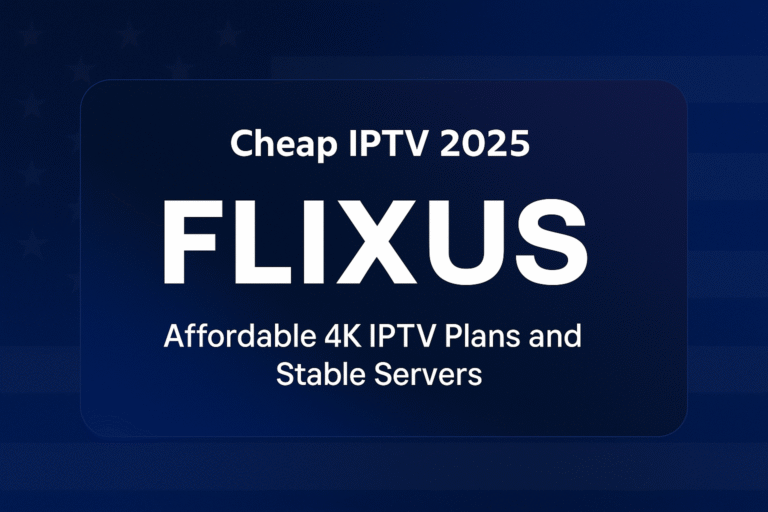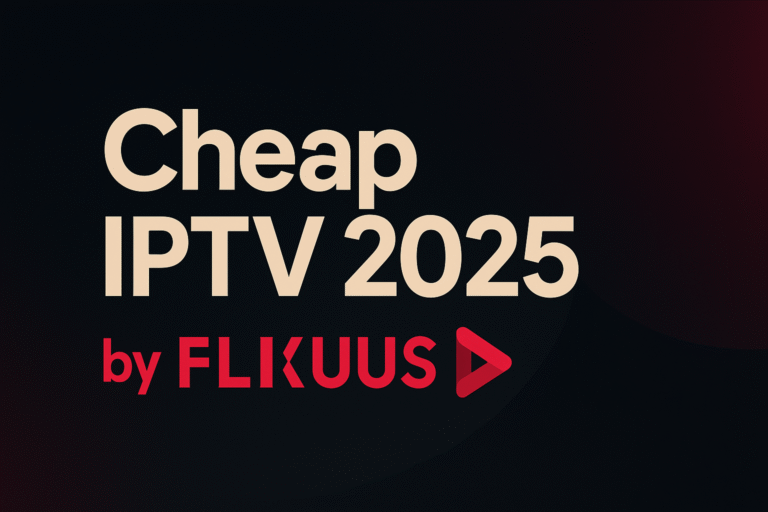Welcome to the central hub for all your FlixusIPTV installation needs! We understand that getting your IPTV service set up quickly and correctly is crucial for the best streaming experience. Whether you're a new subscriber or just setting up on a new device, this page is designed to guide you to the right resources for a smooth FlixusIPTV installation.
A proper IPTV setup guide can make all the difference, ensuring you have access to all your subscribed channels, VOD content, and features without a hitch.
Why Proper Installation Matters
Taking a few moments to follow the correct installation steps ensures:
- Stable Streaming: Correctly configured apps and devices are less prone to buffering or errors.
- Full Feature Access: Proper setup allows you to use features like EPG (Electronic Program Guide), VOD libraries, and catch-up TV effectively.
- Optimal Performance: Ensures your player app and device are working together efficiently.
- Trouble-Free Viewing: Minimizes potential issues down the line.
Getting Started: What You Need Before Installation
Before you begin any installation, please ensure you have the following ready:
- An active FlixusIPTV subscription or free trial.
- Your FlixusIPTV login credentials (M3U link or Xtream Codes: Username, Password, Server URL – these are provided after you subscribe/sign up for a trial).
- A compatible streaming device (e.g., Firestick, Android Box, Roku, PC, Smart TV, smartphone).
- A stable internet connection.
Accessing FlixusIPTV's Official & Detailed Installation Guides
For the most comprehensive and up-to-date instructions across a wide range of devices and applications, we strongly recommend visiting our main guide page:
Visit the Official FlixusIPTV Installation Guide Page
This page is your primary resource and is regularly updated by our team.
Quick Links to Popular Device & App Setup Guides
To help you find specific instructions quickly, here are links to some of the detailed setup guides we've prepared (these will take you to separate articles on our site):
- How to Set Up FlixusIPTV on Amazon Firestick
A step-by-step guide for Fire TV devices, including sideloading player apps. - How to Set Up FlixusIPTV on Roku Devices
Explore methods for watching FlixusIPTV on your Roku player or Roku TV. - Using TiviMate on Windows PC for FlixusIPTV
Learn how to install and configure the popular TiviMate app on your computer using an emulator. - Choosing the Best IPTV Player App for FlixusIPTV
Compare popular player apps and find the best fit for your needs and device.
General Installation Steps Overview
While specific steps vary, most IPTV setups with FlixusIPTV follow this general flow:
- Choose and Install a Compatible IPTV Player App: Select an app suitable for your device (see our "Best IPTV Player App" guide linked above).
- Enter Your FlixusIPTV Subscription Details: Open the player app and input your M3U link or Xtream Codes credentials.
- Load Content: Allow the app to load your channel list, VOD library, and EPG.
- Start Watching!
Again, for precise instructions, always refer to the official FlixusIPTV Installation Guide or the specific device guides linked above.
Troubleshooting Installation Issues
Encountering a problem during setup? Most common installation issues are related to incorrect login details, internet connection problems, or app compatibility.
For solutions to common problems, please see our detailed guide:
Need More Help with Your FlixusIPTV Installation?
If you've consulted our guides and are still facing issues, our support team is here to help! Please don't hesitate to reach out.
Conclusion
Setting up your FlixusIPTV service should be a quick and easy process, allowing you to enjoy your favorite content without delay. By using this hub and our detailed guides, you'll have all the information you need for a successful IPTV installation. We are committed to providing you with a seamless streaming experience from the moment you subscribe.
If you haven't subscribed yet, explore our plans and join the FlixusIPTV community today!