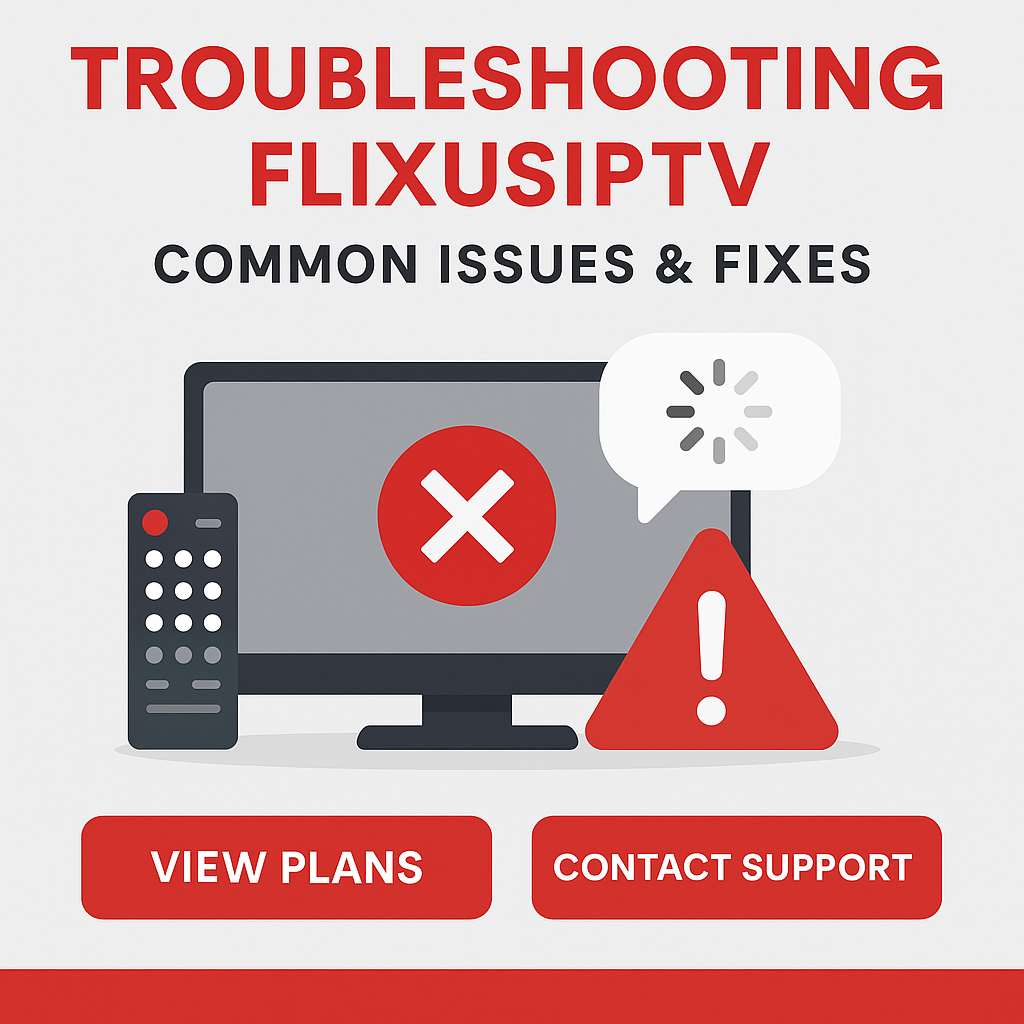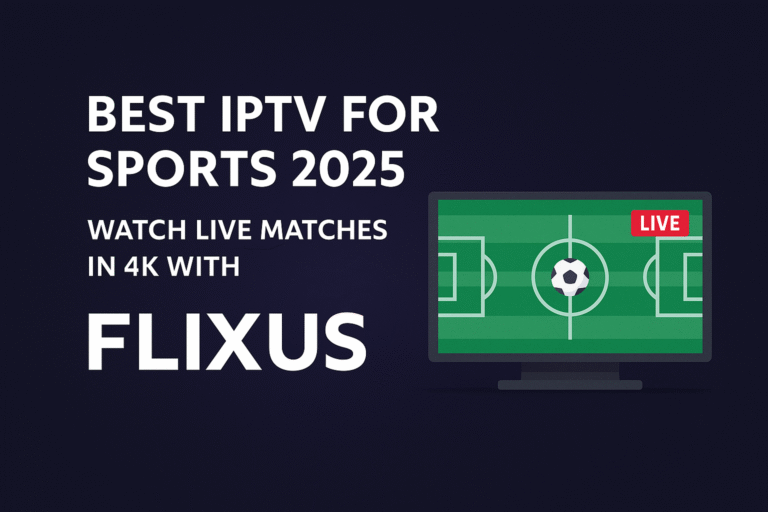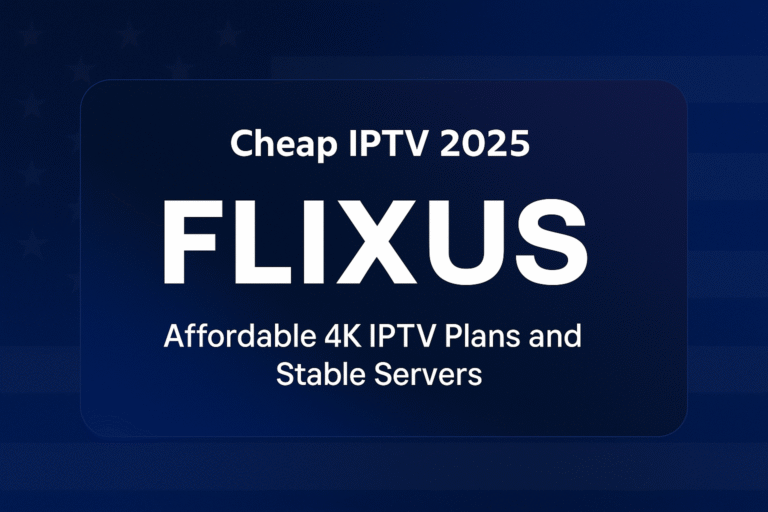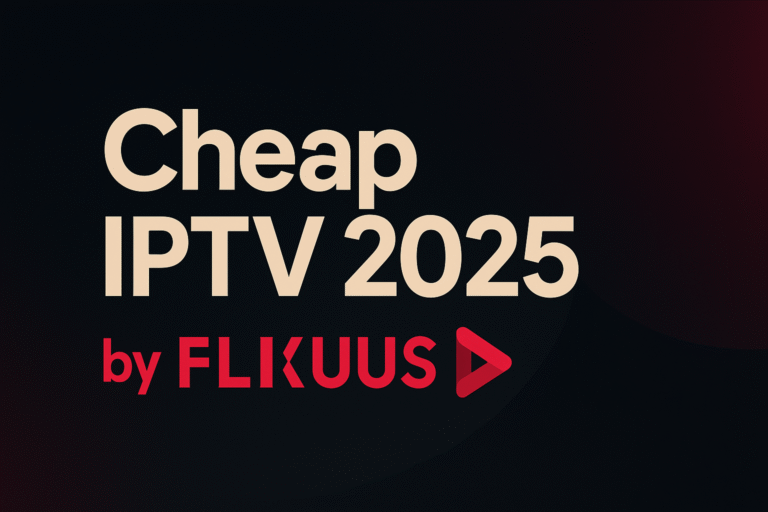At FlixusIPTV, we strive to provide a smooth and uninterrupted streaming experience. However, like any technology-based service, occasional hiccups can occur. This guide is designed to help you diagnose and resolve some of the most common IPTV issues you might encounter, getting you back to enjoying your favorite channels, movies, and series as quickly as possible.
Before diving into specific problems, let's cover some basic checks that often resolve many minor issues.
Before You Troubleshoot: Basic Checks
Always start with these simple steps:
- Is Your FlixusIPTV Subscription Active? Ensure your FlixusIPTV subscription is current and hasn't expired. If you're on a free trial, check its validity.
- Check Your Internet Connection: A stable internet connection is vital for IPTV. Run a speed test (search "internet speed test" on Google) to ensure you're getting adequate speeds (typically 15-25 Mbps for HD, 25-50+ Mbps for 4K).
- Restart Your Equipment: This is often the magic fix!
- Power off your streaming device (Firestick, Android Box, Smart TV, etc.).
- Power off your modem and router. Wait for about 60 seconds.
- Power on your modem first. Wait for it to fully connect (all lights stable).
- Power on your router. Wait for it to fully connect.
- Power on your streaming device and TV.
- Update Your IPTV Player App: Ensure your chosen IPTV player app (e.g., TiviMate, IPTV Smarters Pro) is updated to the latest version. Outdated apps can cause compatibility issues.
Common IPTV Issues and Solutions for FlixusIPTV Users
Issue 1: Buffering / Freezing Streams / Poor Quality
This is one of the most frustrating issues, characterized by constant pauses, stuttering, or pixelated video.
Potential Causes & Solutions:
- Slow/Unstable Internet:
- Perform a speed test. If speeds are low, contact your Internet Service Provider (ISP).
- If using Wi-Fi, try moving your streaming device closer to the router, or switch to a less congested Wi-Fi channel (e.g., 5GHz if available and supported).
- Best solution: Use a wired Ethernet connection directly from your router to your streaming device if possible.
- Pause other internet-heavy activities in your household (large downloads, online gaming on multiple devices) while streaming.
- ISP Throttling: Some ISPs may slow down (throttle) streaming traffic. Using a reputable VPN might help bypass this, but ensure it doesn't significantly reduce your speeds.
- Device Performance: Older or underpowered streaming devices might struggle with high-bitrate streams. Ensure your device has sufficient free storage and processing power. Close other running apps.
- Server-Side Issues (Rare with Good Providers): If only specific channels are buffering while others are fine, it might be an issue with the source stream for that channel. If many channels are affected, and your internet is fine, contact FlixusIPTV Support.
Issue 2: Login Errors / Authentication Failed / "Invalid Credentials"
You're trying to log into your player app with your FlixusIPTV details, but it won't connect.
Potential Causes & Solutions:
- Incorrect Login Details: This is the most common cause. Carefully double-check your M3U URL or your Xtream Codes (Username, Password, Server URL). They are case-sensitive! Copy and paste if possible to avoid typos.
- Expired Subscription or Trial: Verify that your FlixusIPTV subscription or trial is still active.
- Outdated M3U Link (If Using M3U): If your M3U link was manually entered and the provider updated it, you might need the new link.
- IP Lock (If Applicable): Some providers lock an account to a specific IP address for security. If your IP has changed (e.g., new router, ISP change, using a VPN differently), this might cause issues. Contact support.
- Too Many Connections: Ensure you are not exceeding the number of simultaneous connections allowed by your specific FlixusIPTV plan.
- If all else fails, take a screenshot of your details and the error message and contact FlixusIPTV Support.
Issue 3: No Sound or No Video (Black Screen)
You can see channels, but there's no audio, or the screen is black but you hear sound, or neither.
Potential Causes & Solutions:
- Device Volume/Mute: Check the simple things first! Ensure your TV and streaming device volume isn't muted or too low.
- Try Other Channels: Is it happening on all channels or just one? If one, it's likely a source issue for that channel.
- Player App Audio/Video Decoder Settings: Many IPTV apps (like TiviMate or IPTV Smarters) allow you to switch between Hardware and Software video decoders. Try changing this setting. Sometimes one works better than the other for certain streams or devices.
- HDMI Cable/Port: Ensure your HDMI cable is securely connected at both ends. Try a different HDMI cable or port on your TV.
- Restart Device & App: A full restart of your streaming device and IPTV player app can often resolve temporary glitches.
Issue 4: EPG (Electronic Program Guide) Not Loading or Incorrect
The channel list appears, but the program guide information is missing, outdated, or incorrect.
Potential Causes & Solutions:
- Player App EPG Source:
- In your player app's settings, look for EPG settings. Try options like "Refresh EPG," "Clear EPG Data," or "Reload Channels & EPG."
- If using an M3U playlist URL, some apps require a separate EPG URL to be entered. Ensure this is correct if provided by FlixusIPTV.
- Xtream Codes logins usually handle EPG data more automatically.
- Device Time & Date: Ensure your streaming device's date, time, and time zone are set correctly. Incorrect settings can cause EPG display issues.
- Provider EPG Update: Sometimes there might be a slight delay in EPG data updating from the provider's side. Wait a bit and try refreshing again.
- Contact FlixusIPTV Support if the EPG is consistently problematic.
Issue 5: "Channel Unavailable," "Cannot Play Stream," or Similar Errors
You select a channel, but it fails to play.
Potential Causes & Solutions:
- Temporary Channel Issue: The specific channel source might be temporarily down or undergoing maintenance. Try again later or check other channels.
- Internet Connectivity Glitch: Even a brief internet drop can cause this. Ensure your connection is stable.
- VPN Issues (If Using): Your VPN server might be blocked by the stream source or causing routing problems. Try a different VPN server or temporarily disable the VPN to test (be mindful of why you're using it).
- Outdated Playlist/App: Ensure your channel list has been recently refreshed in the app, and the app itself is updated.
- If the issue affects many channels for an extended period, contact FlixusIPTV Support.
When to Contact FlixusIPTV Support
While this guide covers many common fixes, don't hesitate to reach out to FlixusIPTV's official support team if:
- You've tried the relevant troubleshooting steps without success.
- Multiple channels or the entire service seems to be affected.
- You suspect an issue with your account or subscription details.
- You need clarification on setup or features specific to their service.
Providing them with clear details about your issue, your device, the player app you're using, and any error messages will help them assist you more effectively.
Preventative Tips for a Smooth Experience
- Always ensure correct setup by following the FlixusIPTV Installation Guide.
- Use a stable, high-speed internet connection (wired Ethernet is best).
- Keep your streaming device and IPTV player app software updated.
- Periodically clear the cache of your IPTV player app if it starts to feel sluggish.
Conclusion
Most common IPTV issues can be resolved with a bit of systematic troubleshooting. By following these steps, FlixusIPTV users can often get back to enjoying their diverse range of channels and VOD content quickly. Remember that a reliable provider like FlixusIPTV is also committed to providing support when you need it.
Enjoy your seamless streaming!