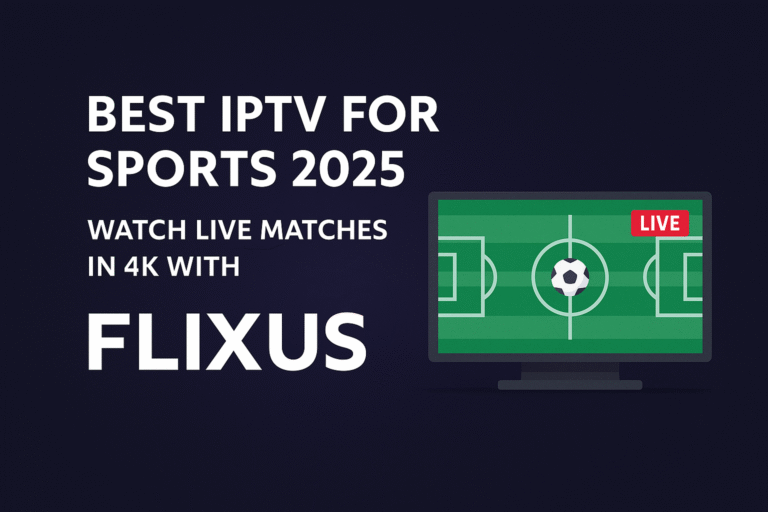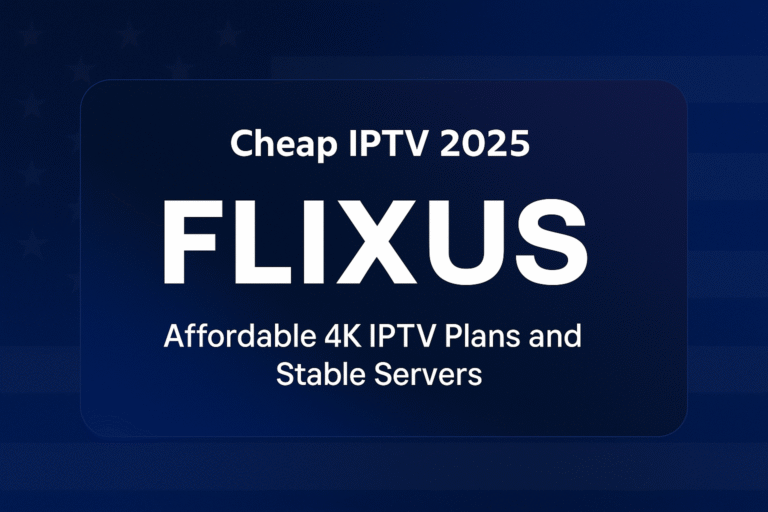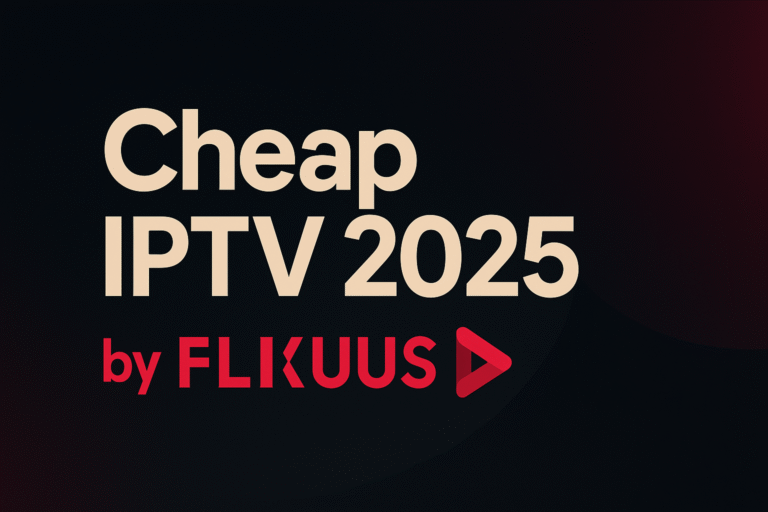XCIPTV is a lightweight IPTV player that loads M3U playlists and Xtream codes on Firestick, Android TV, and Smart TVs. In this 2025 guide, you’ll learn what XCIPTV does, supported devices, setup steps, pricing notes, pros & cons, and the best alternatives if you want a managed, 4K-ready experience. Prefer a ready-to-watch service? Try the FLIXUS free trial with 35,000+ live channels and 200,000+ VOD.
What Is XCIPTV?
XCIPTV is an IPTV player app—it does not provide channels. The app organizes your M3U/M3U8 playlist or Xtream credentials from a provider into categories (Live TV, Movies, Series, Sports) and can display EPG, logos, and more.
- Type: IPTV player (no channels included)
- Inputs: M3U URL or Xtream API
- Features: Groups, favorites, search, EPG support, catch-up (if provided)
New to IPTV? Quick intro on what IPTV is.
Supported Devices
- 🔥 Amazon Fire TV / Firestick
- 📦 Android TV & Android TV Boxes
- 📺 Some Smart TVs via Android-based app stores
- 💻 Android emulators on Windows/macOS (optional)
Looking for a universal player for PC? Download VLC Media Player.
How to Set Up XCIPTV (Step-by-Step)
Here’s the short version. For a full tutorial with screenshots on Firestick and Android, follow our dedicated guide: Install XCIPTV on Firestick & Android (2025 Guide).
1) Firestick
- Install the XCIPTV app (from a trusted source).
- Open the app → choose Login with M3U or Xtream API.
- Paste your M3U URL (or enter Xtream username, password, and server URL).
- Save → wait for groups to sync → start streaming.
2) Android TV / TV Box
- Install XCIPTV from the store.
- Enter your playlist URL or Xtream codes.
- Enable EPG if your provider supplies it.
3) Recommended Settings
- Use Ethernet where possible for 4K.
- Switch the built-in player if a channel buffers.
- Use correct time zone for EPG sync.
XCIPTV Pricing & Activation
The app is generally free or low-cost depending on platform. Any fee covers the player only, not live channels. You still need a valid playlist from a provider.
Want everything managed—channels, VOD, updates, and support? Check FLIXUS pricing or start with a free trial.
Pros & Cons
Pros
- Lightweight interface with groups & favorites
- Good performance on Firestick and Android TV
- Supports both M3U and Xtream API
Cons
- No channels included (player only)
- Depends on your playlist/server quality
- Some features vary by device/OS version
Best Alternatives & Managed Options (2025)
Don’t want to chase links and update lists manually? Consider a managed IPTV service:
- ✔ FLIXUS IPTV – 35,000+ live channels, 200,000+ VOD, 4K/Full HD, instant activation, and 24/7 support.
- ✔ Works on Firestick, Smart TVs, Android, Windows, iOS—plus the FLIXUS Stick Pro.
- ✔ Try before you buy: Free Trial.
| Feature | XCIPTV (Player) | FLIXUS IPTV (Service) |
|---|---|---|
| Channels Included | No (playlist required) | Yes – curated & updated |
| Quality | Depends on your list | 4K / Full HD, zero buffering |
| EPG & Support | App-level only | Daily EPG + 24/7 support |
| Setup Speed | Manual linking | Instant activation |
Troubleshooting
- Buffering: try Ethernet, change DNS, or switch internal/external player.
- No channels: verify M3U link or Xtream credentials with your provider.
- EPG missing: confirm your provider supplies EPG; refresh groups.
Full Firestick/Android tutorial: Installation Guide (2025).
FAQ
Is XCIPTV free?
The app is often free or low-cost depending on platform. Any fee covers the player only—channels are not included.
Does XCIPTV work on Firestick?
Yes. Follow the dedicated Firestick & Android guide for step-by-step screenshots.
Where do I get channels for XCIPTV?
You need a playlist from a provider. For a stable, 4K-ready option, test the FLIXUS free trial and choose a plan on the Pricing page.
Is XCIPTV legal?
XCIPTV is a media player. Legality depends on the content sources you load. Always follow local laws and use verified providers.
Start Streaming with Confidence
XCIPTV is a solid player if you manage your own playlists. If you want everything handled—channels, VOD, updates, and support—choose a managed service.