Last updated: May 2025
Looking to install IPTV Smarters Pro on your Firestick? You’ve come to the right place. This easy-to-follow guide will help you set up IPTV Smarters Pro on Firestick and similar Fire TV devices. You’ll also find steps for Android TV boxes, Smart TVs, and iOS if needed.

Image credit: firesticktricks.com
IPTV Smarters Pro is a powerful IPTV player that lets you stream channels, movies, and shows from your IPTV provider. It does not host content itself—you’ll need an active IPTV subscription to use it. Smarters supports M3U playlists and Xtream Codes API logins and allows multiple IPTV accounts in one app.
The app itself is safe, but only use IPTV services you trust. It’s also smart to use a VPN to protect your privacy when streaming.
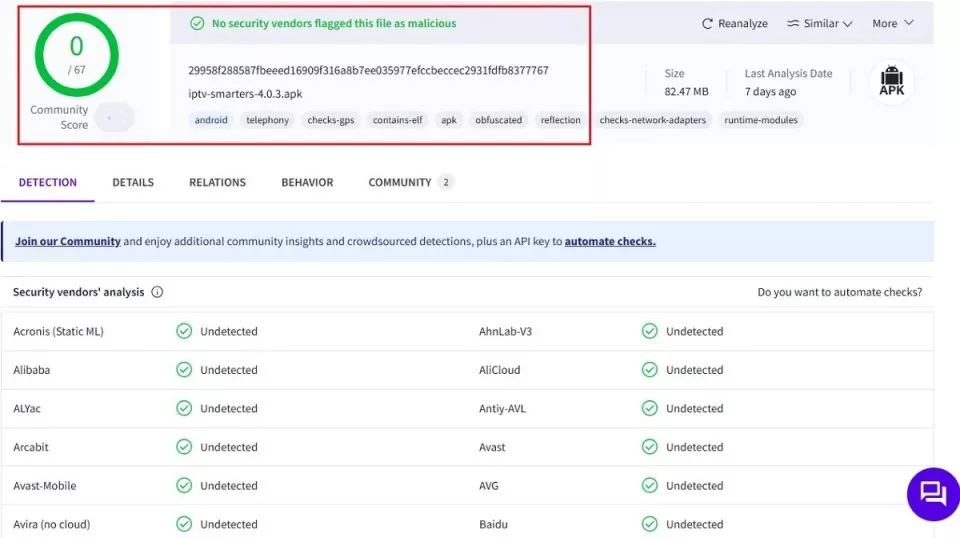
Image credit: firesticktricks.com
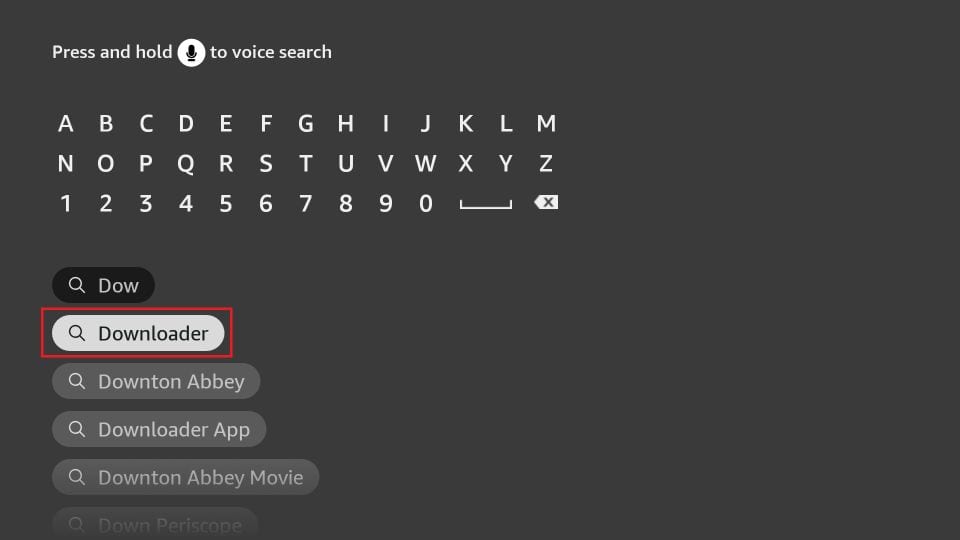
Image credit: firesticktricks.com
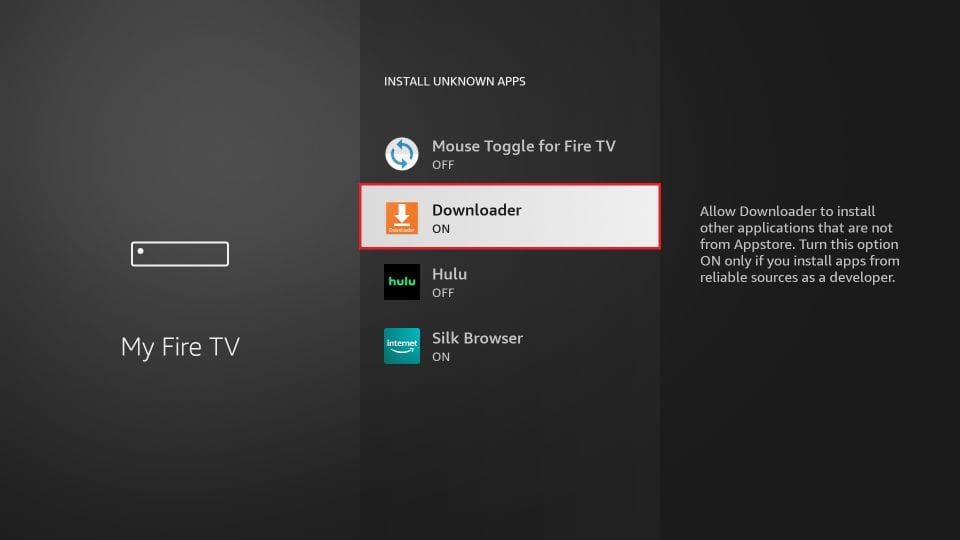
Image credit: firesticktricks.com
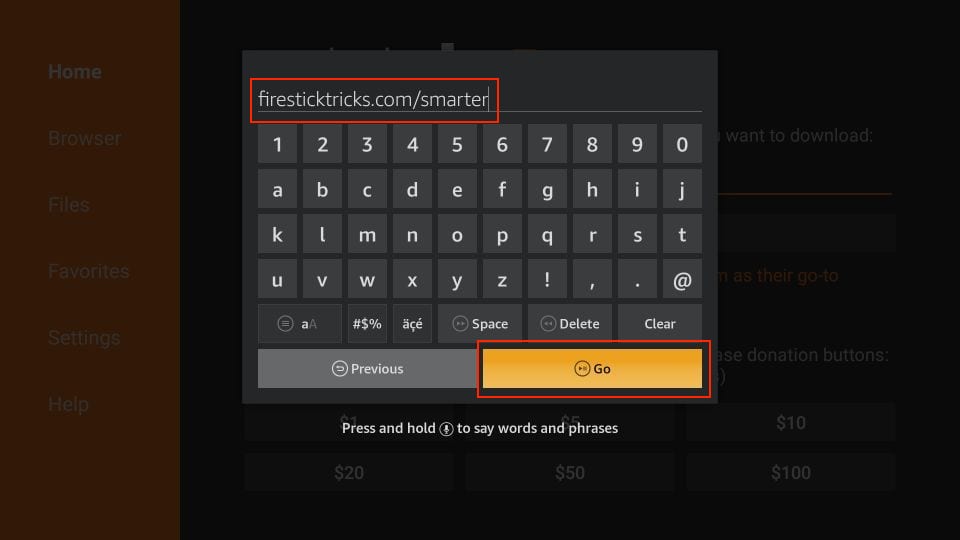
Image credit: firesticktricks.com
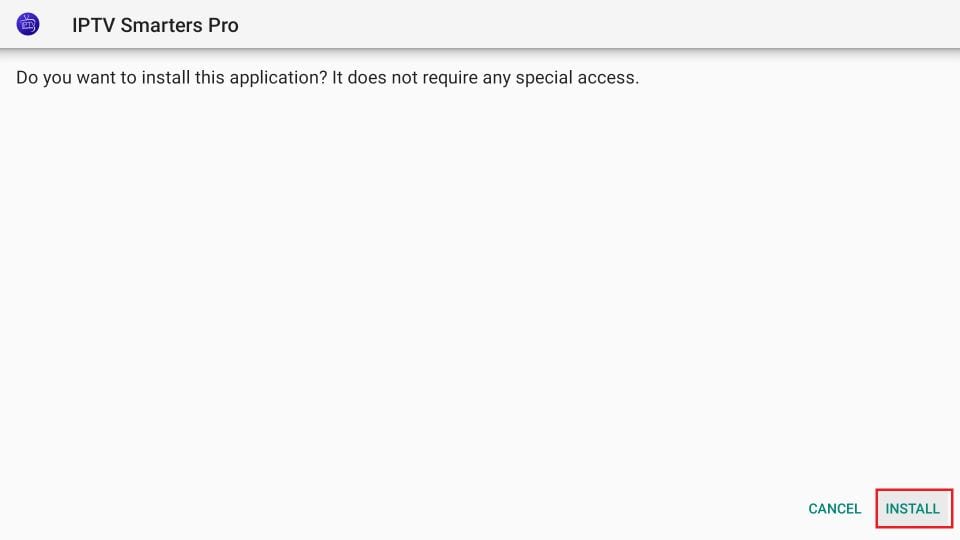
Image credit: firesticktricks.com
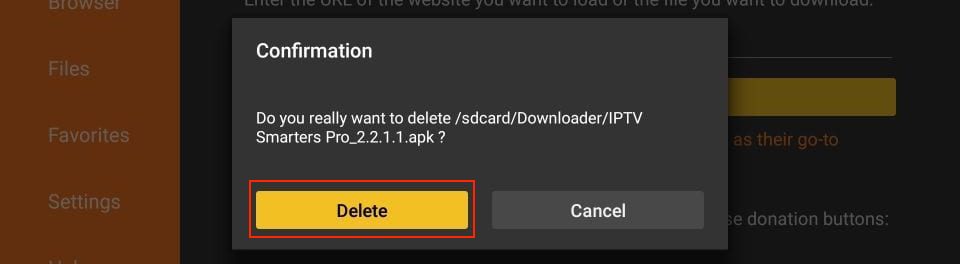
Image credit: firesticktricks.com
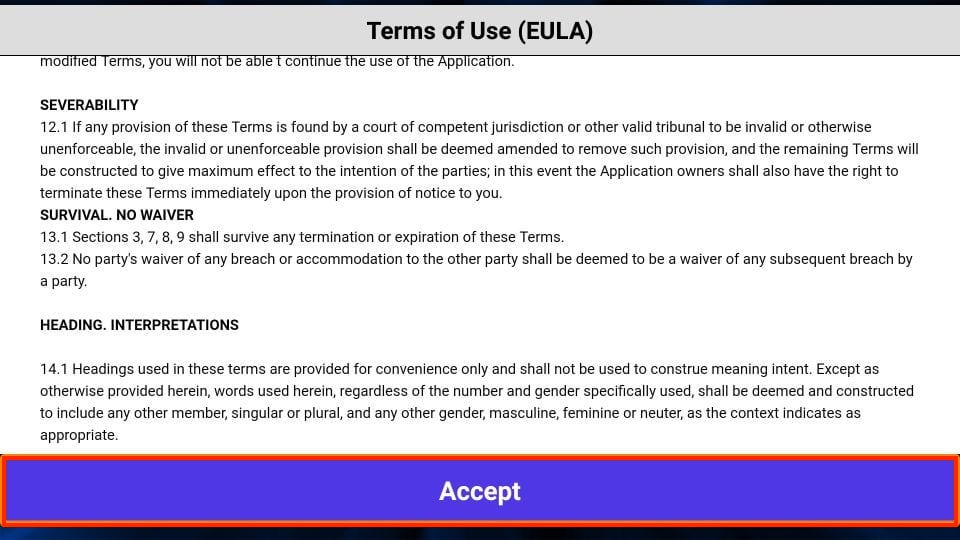
Image credit: firesticktricks.com
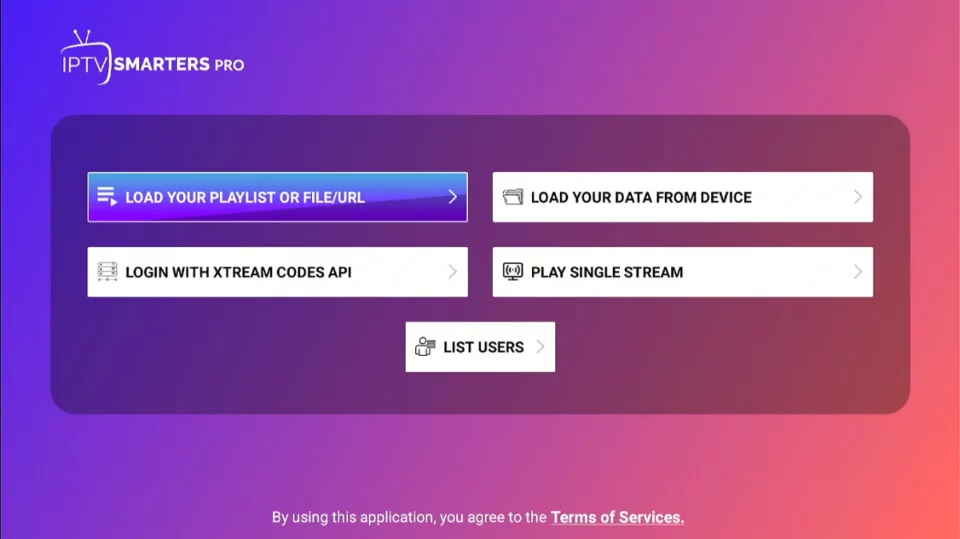
Image credit: firesticktricks.com
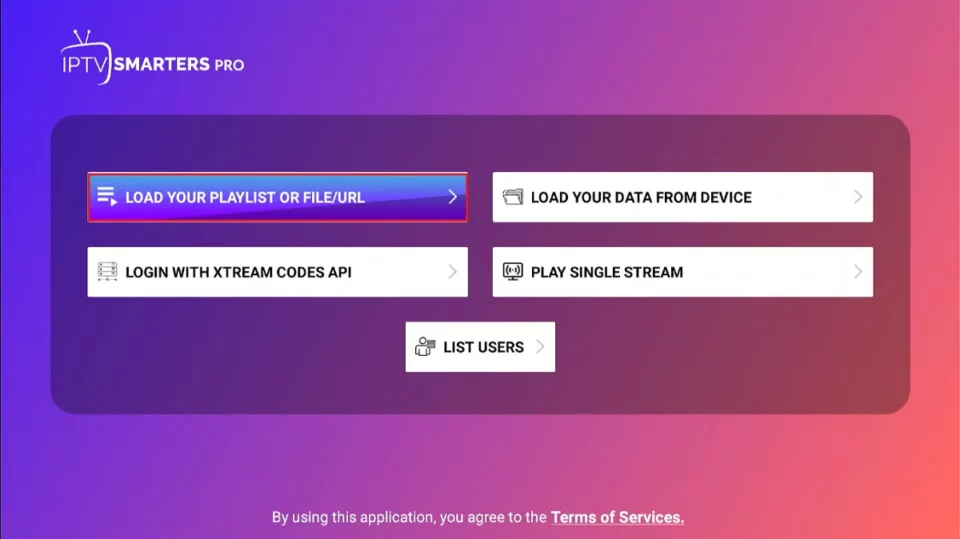
Image credit: firesticktricks.com
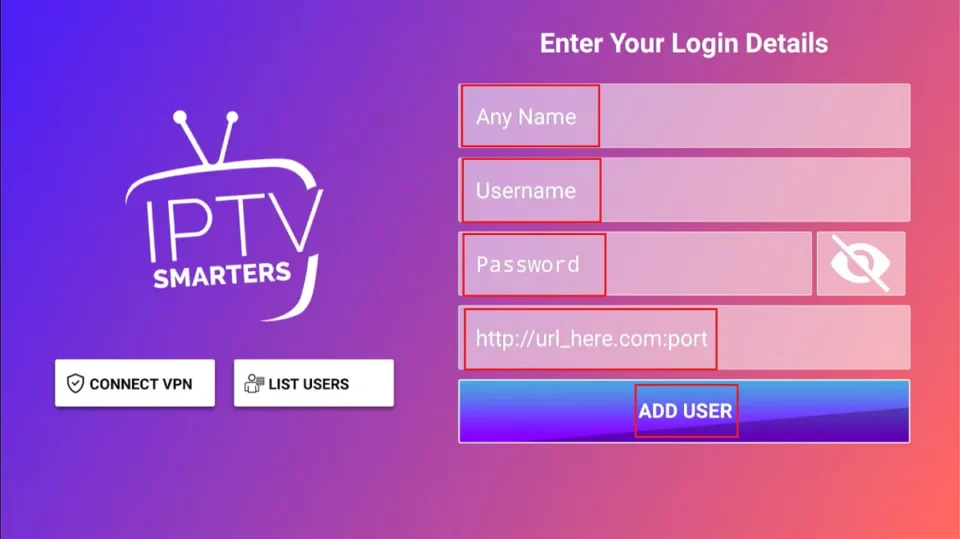
Image credit: firesticktricks.com
Android: Visit firesticktricks.com/smarter to download the app APK and install manually.
iOS: Search for Smarters Player Lite on the App Store and install.
Yes, the app is free. Some features may require the paid version.
Yes, IPTV Smarters Pro does not provide channels. You must use your own IPTV provider credentials.
Yes, you can add multiple IPTV accounts inside IPTV Smarters Pro.
With IPTV Smarters Pro installed on your Firestick or device, you’re ready for high-quality streaming. Pair it with the right IPTV subscription like FLIXUS IPTV and enjoy non-stop entertainment!