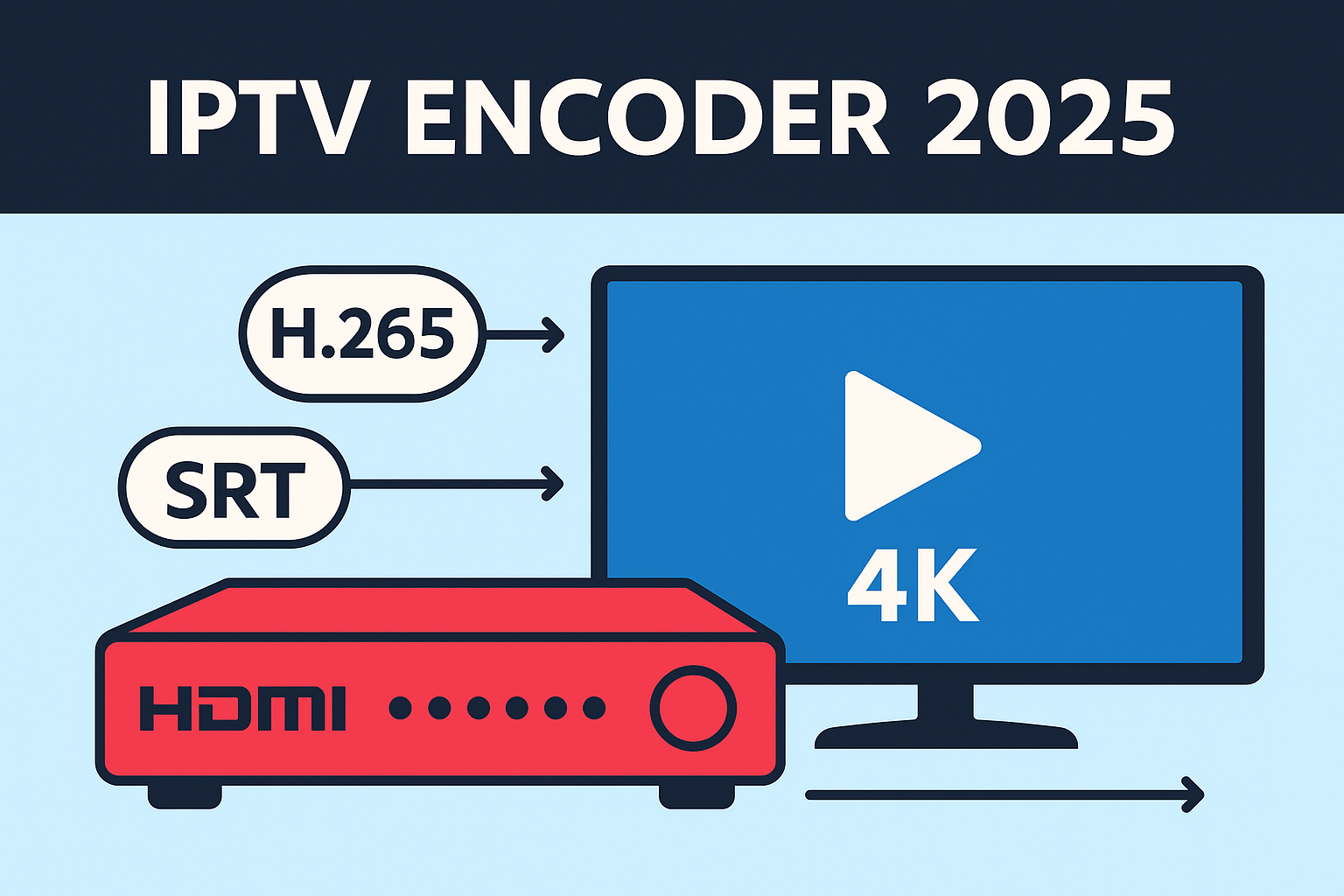
IPTV encoder 2025 is the backbone of every professional streaming setup. Whether you manage a panel, run an IPTV server, or produce live content, understanding how encoding works is the key to achieving smooth, high-quality 4K streams. In this guide, we’ll explore the best IPTV encoders in 2025, explain how they work, and share setup tips used by professionals like FLIXUS IPTV.
What Is an IPTV Encoder?
An IPTV Encoder converts your video input (from a camera, HDMI source, or satellite feed) into a digital stream compatible with internet delivery. It compresses video into formats like H.264 or H.265 (HEVC), then sends it to your IPTV panel or CDN for broadcast to viewers.
Think of it as the translator between your content source and your IPTV users — turning raw video signals into smooth digital playback. For a broader comparison of services and integration tips, read our internal guide Best IPTV 2025.
How IPTV Encoders Work (2025 Update)
Encoders take incoming signals (HDMI, SDI, or AV) and transform them into an IP stream using compression codecs. The resulting stream is sent to your IPTV middleware (like Xtream Codes or the FLIXUS panel) for distribution.
- Video Codec: H.264 / H.265 – determines quality vs bandwidth.
- Audio Codec: AAC or MP3 for optimal compatibility.
- Protocols: RTMP, HLS, UDP, SRT – choose based on latency needs.
- Bitrate Control: Constant (CBR) or Variable (VBR) for network efficiency.
⚙️ In professional setups, many operators use SRT (Secure Reliable Transport) for minimal delay and stable delivery on unstable networks.
Types of IPTV Encoders
1) Hardware Encoders
Dedicated devices that handle video compression independently from your PC. They’re reliable, stable, and perfect for 24/7 IPTV broadcasting.
- Kiloview E1/E2 – professional-grade encoders with SRT/RTSP/RTMP and low-latency modes.
- Magewell Ultra Stream – compact encoder with direct streaming to multiple platforms (up to 4K).
- URaytech H.265 HDMI – affordable and stable, supports SRT & HLS.
2) Software Encoders
Run on a computer and use your CPU/GPU to process video streams. Ideal for smaller setups or testing environments.
- OBS Studio – open-source, supports RTMP and SRT (with plugins).
- vMix – advanced mixing/encoding suite for professional studios.
- XSplit – simple UX, suitable for small streaming projects.
3) Cloud-Based Encoders
Hosted on remote servers. Perfect for scalability and reducing local hardware load. Common for large IPTV or OTT platforms.
- AWS MediaLive – enterprise-grade, supports multi-bitrate ladders and redundancy.
- Nimble Streamer – lightweight, widely used by IPTV operators.
Top IPTV Encoders 2025 – Comparison Table
| Model | Type | Max Resolution | Protocols | Approx. Price |
|---|---|---|---|---|
| URaytech H.265 HDMI | Hardware | 1080p60 | RTMP, HLS, SRT | $160 |
| Kiloview E2 | Hardware | 1080p60 | SRT, RTSP, UDP | $399 |
| Magewell Ultra Stream | Hardware | 4K | RTMP, HLS | $499 |
| OBS Studio | Software | 4K (GPU limited) | RTMP, HLS | Free |
| vMix (HD license) | Software | 4K | RTMP, SRT | $350 |
For detailed specs, see the official pages of Kiloview (official) and Magewell.
Choosing the Right IPTV Encoder
Before you buy, consider your target resolution, bandwidth, and viewer base. Here’s a quick checklist:
For professionals, we recommend hardware encoders like URaytech or Kiloview due to their stability and multi-protocol support.
Budget Picks – Best IPTV Encoders Under $500
- URaytech H.265 Encoder – excellent price-performance ratio.
- Kiloview E1 – compact and reliable for small servers.
- Magewell Ultra Stream – near-pro quality for semi-professionals.
💡 For budget setups, always prioritize cooling and network stability over “extra features.”
Related FLIXUS Resources
- FLIXUS IPTV Pricing
- 4K Channel List
- FAQ – Setup, refunds, supported devices
- Best IPTV 2025 – Provider Comparison
Need step-by-step device setup? Follow our Firestick & Smart TV guide here: Installation Help.
FLIXUS Professional Setup
FLIXUS uses premium encoders to deliver stable 4K IPTV streaming worldwide. Test our infrastructure or contact our setup team for integration support.
FAQ – IPTV Encoder 2025
What is the difference between hardware and software IPTV encoders?
Hardware encoders are standalone devices optimized for performance and uptime, while software encoders rely on your computer resources. Hardware encoders are preferred for 24/7 IPTV streaming.
Is H.265 better than H.264?
Yes. H.265 (HEVC) offers up to 50% better compression at the same quality, reducing bandwidth usage significantly for IPTV operators.
Which protocol is best for IPTV?
In 2025, SRT is the top choice for professional IPTV encoders because it ensures minimal delay and packet recovery for unstable networks.
Can I use OBS Studio as an IPTV encoder?
Yes. OBS Studio can stream directly via RTMP or SRT, making it a great free option for testing or small IPTV projects.



