This complete guide shows you how to install and use the TiviMate IPTV Player on FireStick and Android TV devices. Works on all Fire TV models including FireStick 4K, 4K Max, FireStick Lite, and Fire TV Cube.

Image credit: firesticktricks.com
What’s TiviMate?
TiviMate IPTV Player is a leading IPTV streaming app designed for Android TV and FireStick devices. It lets you watch TV by adding playlists from your favorite IPTV service providers.
TiviMate supports:
- Xtreme codes
- M3U playlists
- Stalker portals
TiviMate IPTV Player Premium Features
- Add multiple playlists
- Manual channel sorting
- Record shows with DVR
- Auto frame rate support
- Watch multiple channels at once
- UI customization
- Powerful search & catch-up
Is TiviMate Safe & Legal?
Yes. TiviMate is safe and available on the Google Play Store. It does not include any content—users must add their own legal IPTV playlists.
How to Install TiviMate on FireStick (Step-by-Step)
Step 1: Install Downloader App
On your FireStick home screen, click the search icon, type Downloader, and install it.
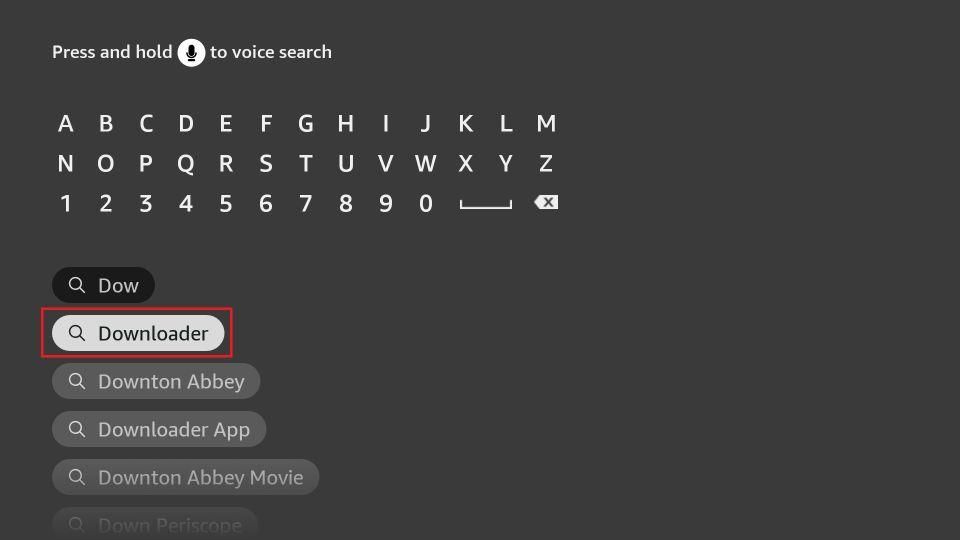
Image credit: firesticktricks.com
Step 2: Enable Apps from Unknown Sources
Go to Settings > My Fire TV > Developer Options > Install Unknown Apps and turn on Downloader.
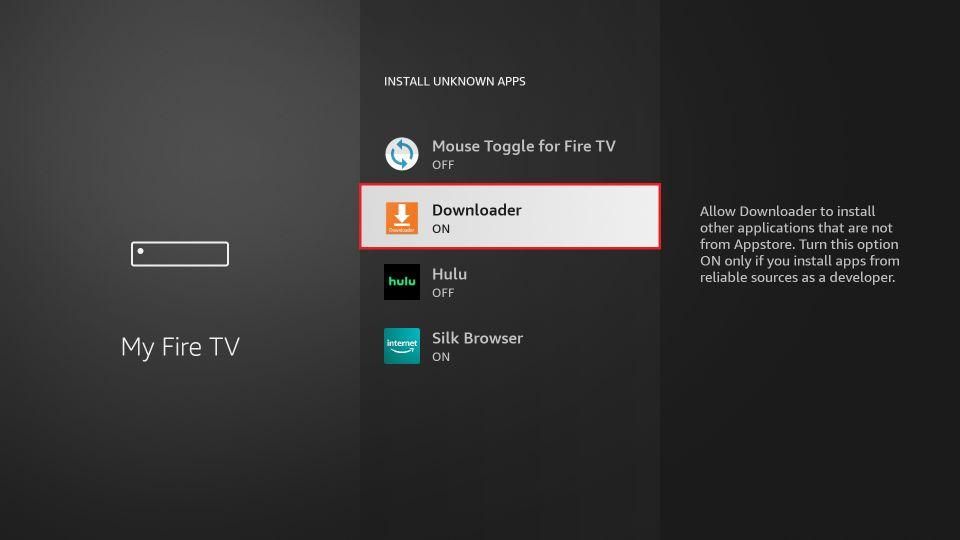
Image credit: firesticktricks.com
Step 3: Launch Downloader & Enter URL
Open Downloader and enter the URL: firesticktricks.com/tivi. Click Go.
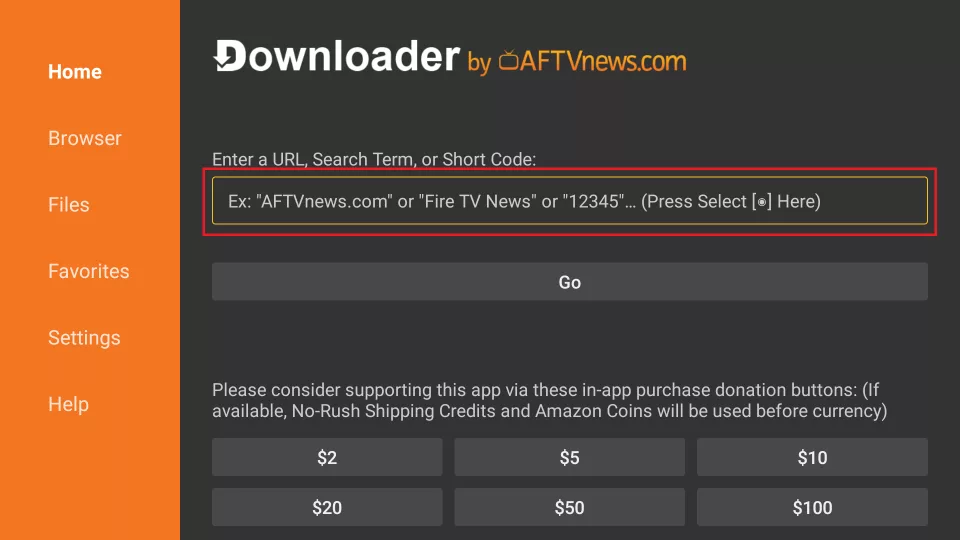
Image credit: firesticktricks.com
Step 4: Download the TiviMate APK
Downloader will fetch the APK file. Wait for the download to complete.
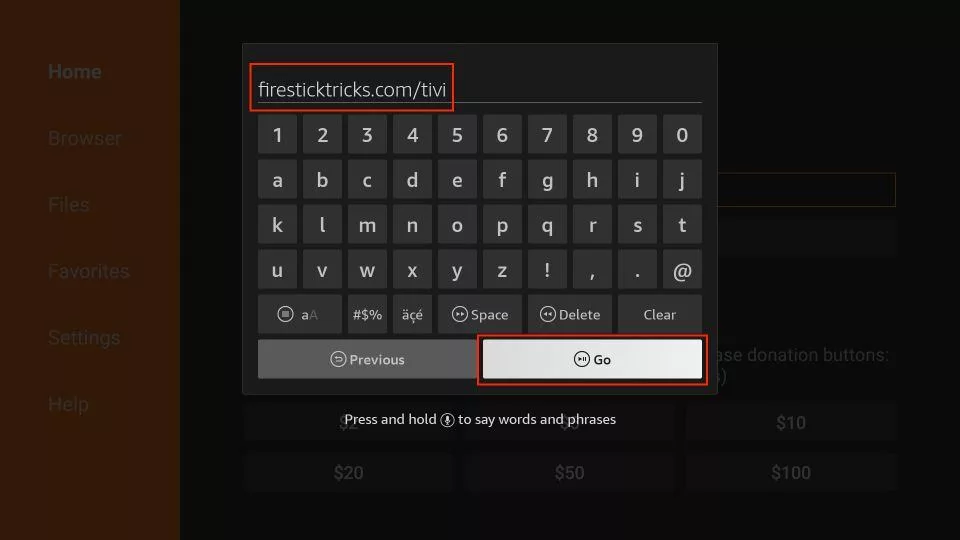
Image credit: firesticktricks.com
Step 5: Install TiviMate
When prompted, click Install.
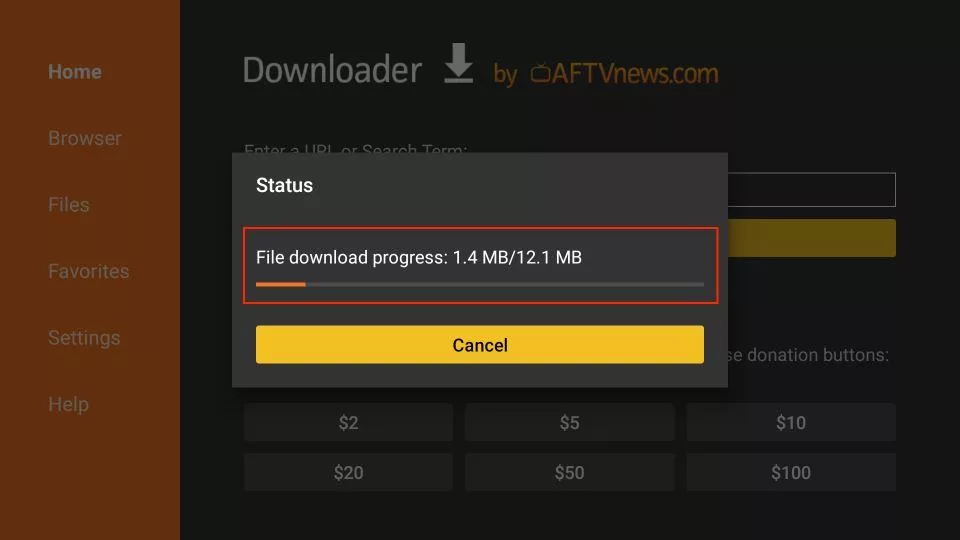
Image credit: firesticktricks.com
Step 6: Installation Complete
Click Done once the installation is finished.
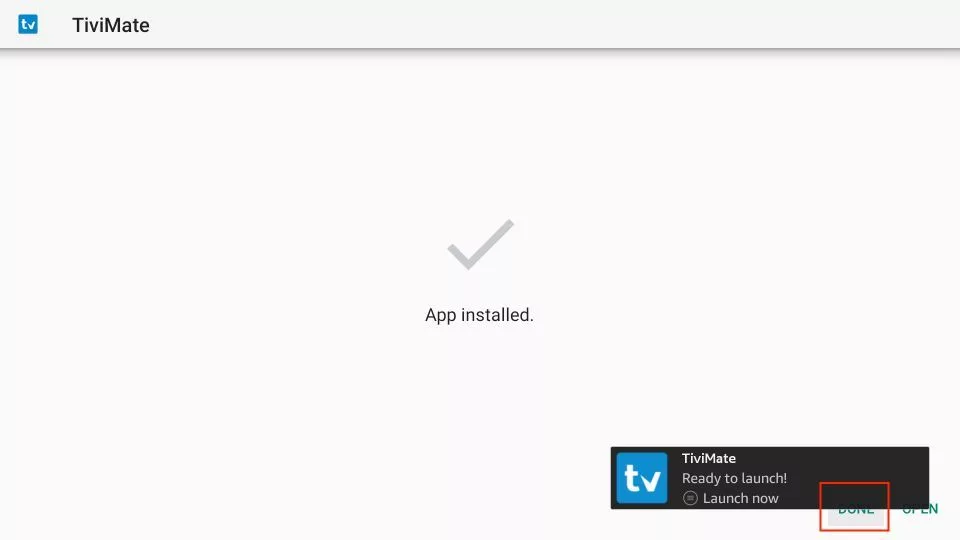
Image credit: firesticktricks.com
Step 7: Delete APK File
To save space, delete the APK file.
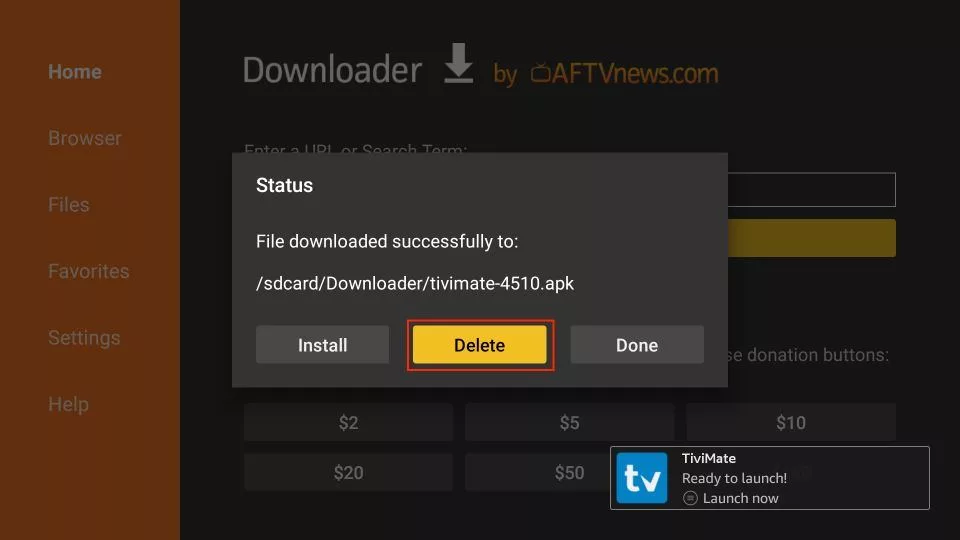
Image credit: firesticktricks.com
Step 8: Confirm Delete
Click Delete again to confirm.
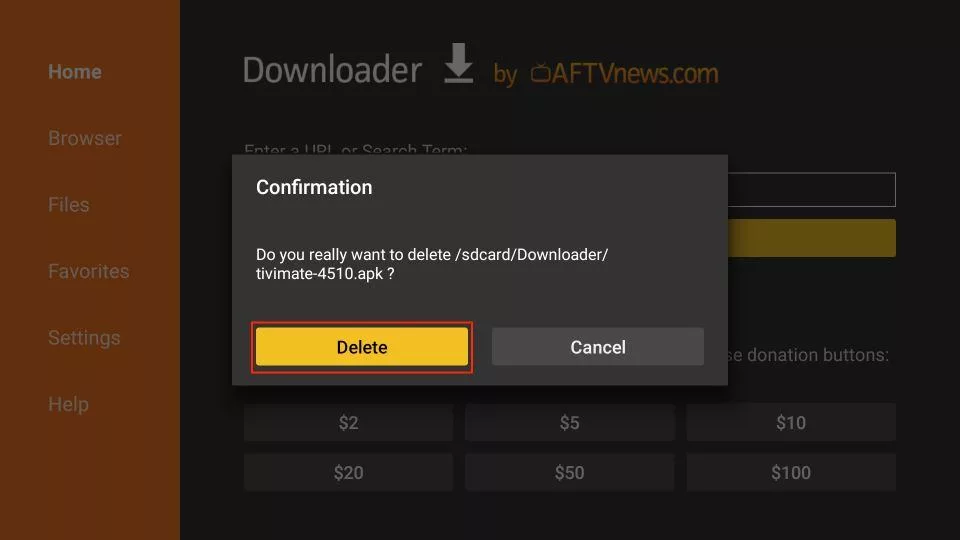
Image credit: firesticktricks.com
Optional: Add Your IPTV Playlist to TiviMate
After installation, launch TiviMate and follow the on-screen prompts to add your IPTV playlist. You’ll need the M3U URL or login details provided by your IPTV provider.
Stream Smarter with FLIXUS
Looking for a high-quality IPTV playlist? Try FLIXUS IPTV – offering over 30,000 channels and 150,000+ VOD. Compatible with TiviMate for the best experience!
