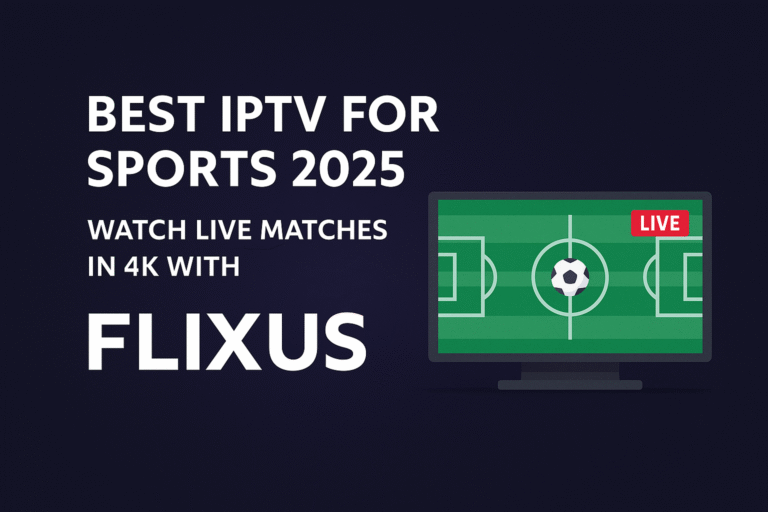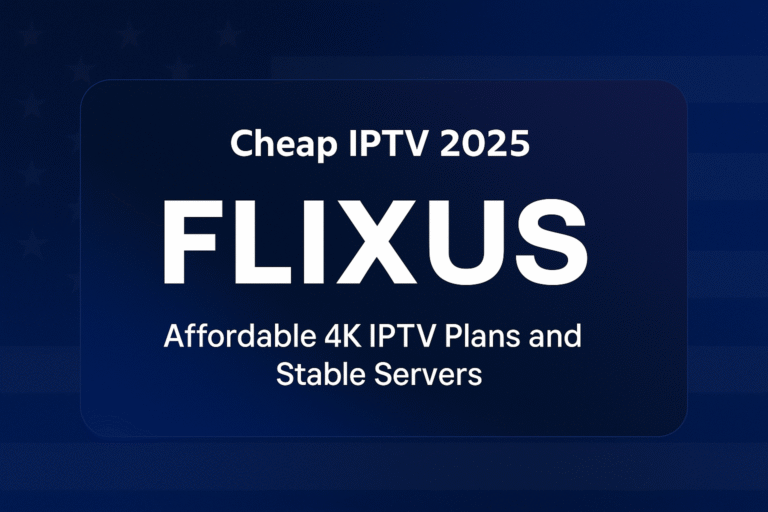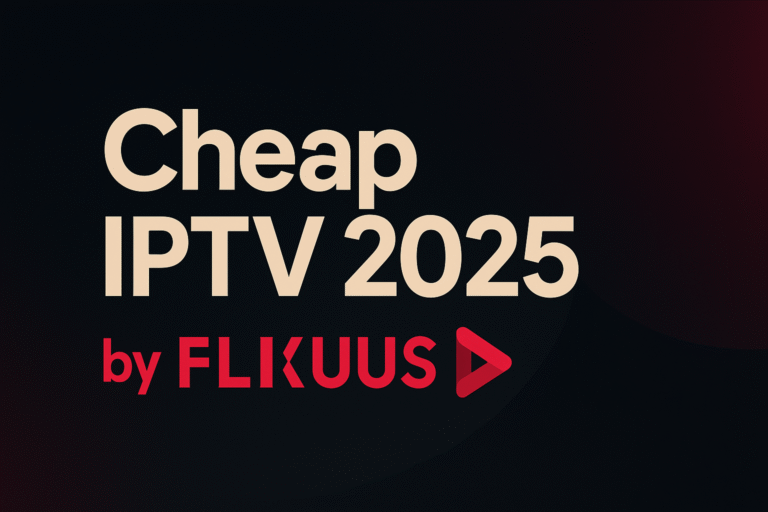Flix IPTV is a popular IPTV player app used to load M3U playlists on Smart TVs and streaming sticks. This 2025 guide covers how it works, supported devices, step-by-step setup, pricing notes, and reliable alternatives for a smooth 4K experience. Prefer a managed service instead of handling playlists? Try the FLIXUS free trial with 35,000+ live channels and 200,000+ VOD.
What Is Flix IPTV?
Flix IPTV is an IPTV player—it does not sell channels. The app reads your M3U/M3U8 playlist or Xtream codes from a provider and organizes content into categories like Live TV, Movies, Series, and Sports.
- Type: player only (no bundled channels)
- Input: M3U URL or Xtream API credentials
- Output: clean interface with groups, EPG and search
New to IPTV in general? See a quick primer on IPTV (Wikipedia).
Supported Devices
The app is widely used on Smart TVs and streaming hardware:
- 📺 Samsung & LG Smart TVs
- 🔥 Amazon Fire TV / Firestick (via sideload)
- 📦 Android TV & Android TV Boxes
- 💻 Android emulators on Windows/macOS (optional)
If your device isn’t supported, check our IPTV Installation Guide for alternatives such as IPTV Smarters or VLC.
How to Set Up Flix IPTV (Step-by-Step)
1) Smart TV (Samsung / LG)
- Install Flix IPTV from your TV’s app store.
- Open the app → copy the displayed MAC address.
- Use the official portal (linked inside the app) to link your device by MAC.
- Paste your M3U URL or Xtream codes from your provider.
- Restart the app to load groups and EPG.
2) Firestick / Android TV
- Install the player via a trusted source.
- Open the app → note the MAC → link it on the portal.
- Add your playlist URL → Save → browse categories.
Prefer a universal player? Download VLC Media Player and follow our step-by-step guide.
Pricing & Activation
The app is usually free to download with a limited trial, then requires a one-time activation fee (varies by platform/region). This payment covers the player only—live channels are not included. You still need a valid playlist from a provider.
Want a ready-to-watch option? Explore FLIXUS subscription plans.
Pros & Cons
Pros
- Simple interface with categories and EPG
- Great on Samsung/LG Smart TVs
- Supports M3U and Xtream API
Cons
- No channels included (player only)
- Activation fee after trial on some platforms
- Experience depends on playlist quality
Best Alternatives & Managed Options (2025)
Don’t want to manage links and updates yourself? Consider a managed service:
- ✔ FLIXUS IPTV – 35,000+ live channels, 200,000+ VOD, 4K/Full HD, instant activation, and 24/7 support.
- ✔ Works on Firestick, Smart TVs, Android, Windows, iOS—plus the FLIXUS Stick Pro.
- ✔ Try before you buy: Free Trial.
| Feature | Flix IPTV (Player) | FLIXUS IPTV (Service) |
|---|---|---|
| Channels Included | No (playlist required) | Yes – curated & updated |
| Quality | Depends on your list | 4K / Full HD, zero buffering |
| EPG & Support | App-level only | Daily EPG + 24/7 support |
| Setup Speed | Manual linking | Instant activation |
Troubleshooting Tips
- Buffering: prefer Ethernet, change DNS, or lower resolution in the player.
- Playlist not loading: verify M3U URL/credentials; test in VLC.
- No EPG: ask your provider for an updated link; reload the app.
More help? See the FAQ or contact us.
FAQ – Flix IPTV 2025
Is Flix IPTV free?
The app is free to download with a short trial; many platforms ask for a one-time activation fee. This covers the player only and does not include channels.
Does it work on Firestick?
Yes—usually via sideload. Alternatively, you can use IPTV Smarters or VLC. Follow the steps in our installation guide.
Where do I get channels?
You need a playlist from a provider. For a stable option with 4K content, try the FLIXUS free trial and pick a plan from Pricing.
Is it legal?
Flix IPTV is a media player. Legality depends on the sources you load. Always follow local laws and use verified providers.
Start Watching Today
If you only need a player, Flix IPTV is solid. If you want everything ready—channels, VOD, EPG, and support—choose a managed solution.