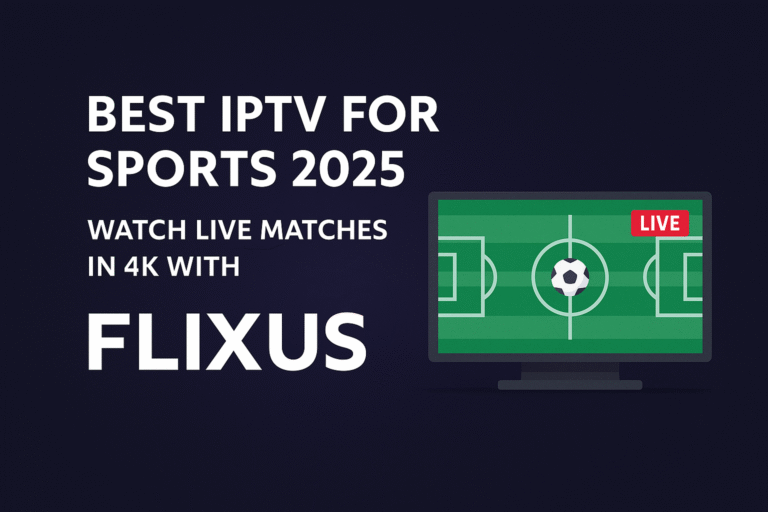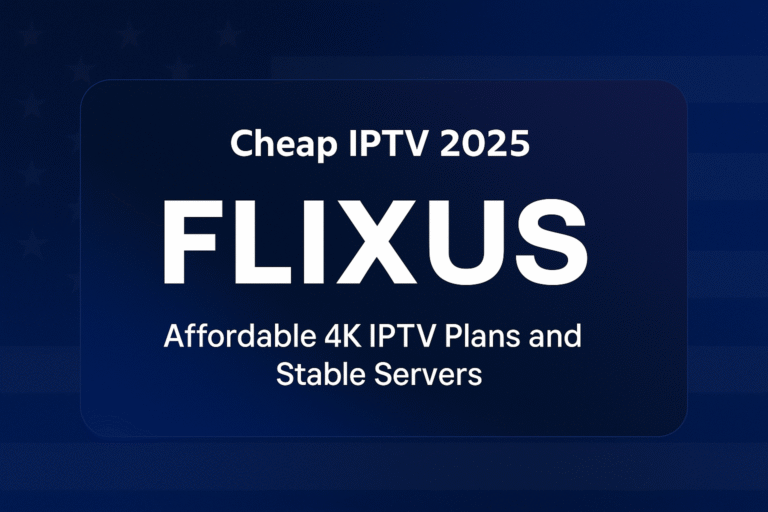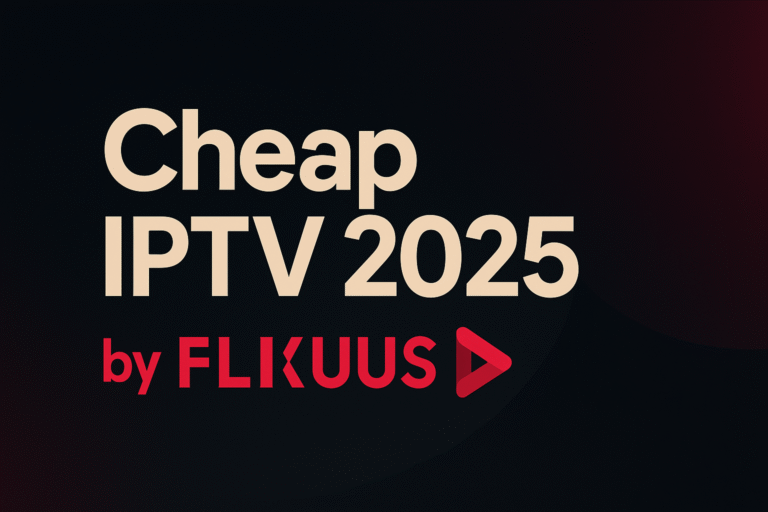Choosing the right IPTV app is key to getting the best streaming experience in 2025. Whether you’re using a Firestick, Android TV box, or Smart TV, IPTV apps make it possible to access live channels, movies, and on-demand content anytime, anywhere. This guide compares the best IPTV apps and players to use in 2025—and reveals why Flixus Player is the best choice for most users.
What Is an IPTV App or Player?
An IPTV app is a media player that connects to your IPTV service via a playlist, portal, or Xtream login. These apps act as the interface between your device and the IPTV content, letting you browse channels, watch live TV, access VOD libraries, and more.
Best IPTV Apps and Players for 2025
1. Flixus Player (Recommended)
- ✅ Fast setup with Xtream Codes login
- ✅ Works on Firestick, Android box, Smart TV
- ✅ Built-in VOD and EPG support
- ✅ Lightweight, responsive design
Flixus Player is designed specifically for Flixus IPTV users. It’s easy to install, optimized for speed, and supports multiple connections. Download it here.
2. IPTV Smarters Pro
- ✔️ Xtream Codes and M3U support
- ✔️ Multi-screen support & parental controls
- ❌ Ads in free version
Popular and widely supported, but can be bloated on low-end devices. Great as a secondary player if Flixus Player isn’t available.
3. TiviMate
- ✔️ Clean interface with powerful EPG features
- ✔️ Playlist manager and custom groups
- ❌ Requires premium for full features
- ❌ Not available on iOS
Best for Android TV box users who want a customizable IPTV setup. Requires manual configuration for most content.
4. XCIPTV Player
- ✔️ Supports Xtream Codes login
- ✔️ Simple, clean interface
- ❌ Stability issues on older Firesticks
Good backup player, but lacks the polish of other apps.
5. Smart IPTV (SIPTV)
- ✔️ Works on LG, Samsung Smart TVs
- ❌ One-time activation fee
- ❌ No EPG sync with many providers
Old-school IPTV player. Works if your device doesn’t support APK apps, but not ideal in 2025.
How to Set Up an IPTV Player
- Read our full IPTV installation guide for step-by-step help
- Install your chosen app (we recommend Flixus Player)
- Login using your Xtream Codes credentials
- Wait for channels and VODs to load
- Start streaming on your preferred device
Which IPTV App Should You Use?
If you want a clean, fast, and stable app, use Flixus Player. It’s optimized for Flixus IPTV and built for 2025. For power users, TiviMate is a good backup. For Smart TV users with no app store, Smart IPTV may work, but setup can be slow.
FAQ – IPTV App Questions
Do IPTV apps come with channels?
No. IPTV apps are players—you need a subscription like Flixus IPTV to use them.
What devices can I use IPTV apps on?
Firestick, Android TV, tablets, phones, smart TVs, and Android boxes.
Is Flixus Player free?
Yes. It’s free for all Flixus IPTV users. Just install and activate using your login.
What’s the best IPTV player in 2025?
Flixus Player offers the best experience for speed, setup, and stability in 2025.
Final Thoughts
Your IPTV experience depends heavily on the app you choose. A great IPTV app ensures smooth streaming, clean navigation, and fewer headaches. For 2025, Flixus Player is the best IPTV app for Firestick, Android, and Smart TV. Try it with a free trial and see the difference.
📺 View IPTV Plans