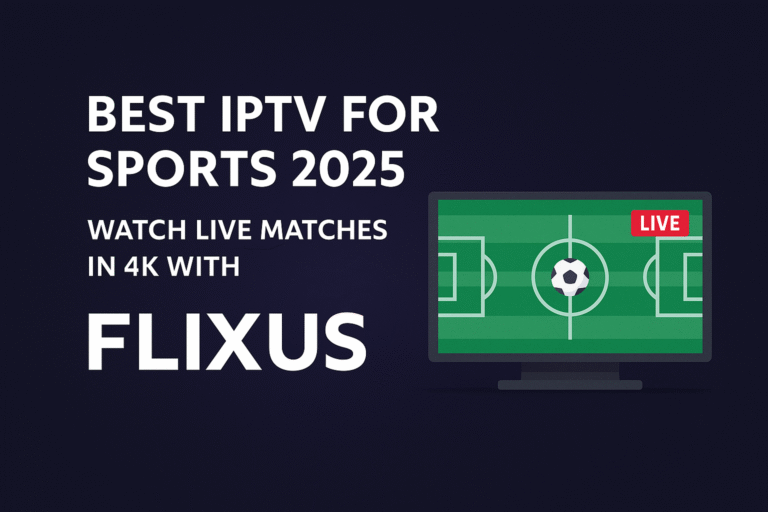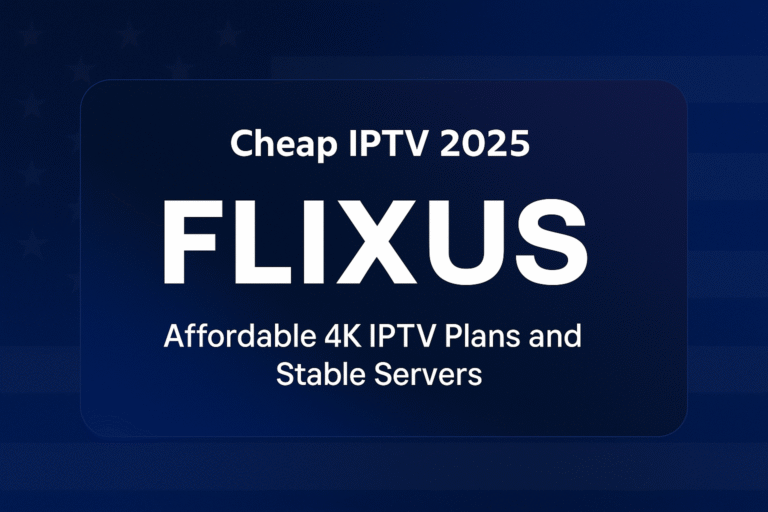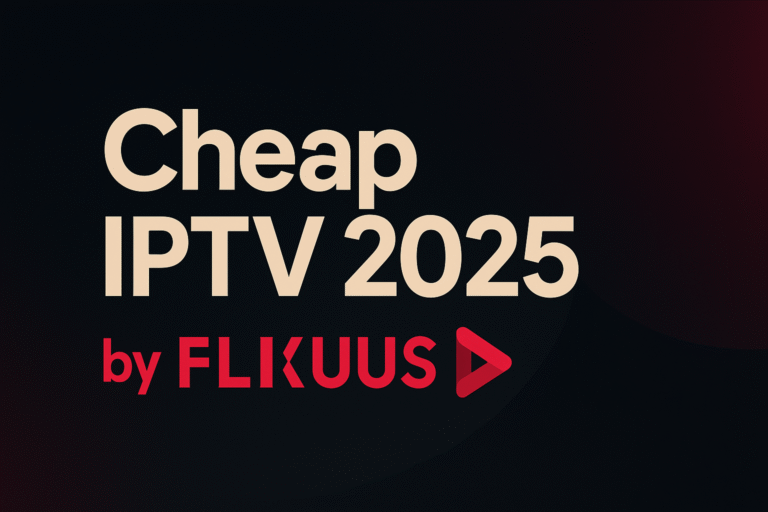2025 Buyer’s Guide
Looking for the best IPTV player in 2025? Compare top apps for Firestick, Android TV, Smart TVs, and mobile. Learn features, 4K/EPG support, and start with a free trial.
- 4K & HDR-ready
- EPG & Favorites
- Remote & Touch UI
- Firestick / Android / Smart TV
What Is an IPTV Player?
An IPTV player is an app that reads your IPTV credentials or playlist (M3U / XC / URL with user & pass) and plays live channels, VOD, and EPG. The player itself is not a provider; it’s the interface that decodes the stream, displays the TV guide, and manages favorites.
Best IPTV Player Apps (2025)
Below are popular players often used with premium services. Always verify compatibility with your subscription during a free trial.
FLIXUS TVmate (Best for TV)
Android TV & Firestick · Remote-first UI
- Fast zapping, 4K playback, stable EPG
- Clean 10-foot interface for living room
- Profiles, favorites, categories, catch-up*
*Feature availability may vary by account/device.
FLIXUS Player (Best for Mobile)
Android phones & tablets · Touch-first
- Quick search & filters · favorites
- Optimized for Wi-Fi/5G and 4K VOD
- Continue-watching & light UI
Popular 3rd-Party Player (Smarters-type)
Multi-platform · familiar layout
- Works on Android/Windows/iOS (variants)
- EPG, VOD sections, parental control
- Playlist & Xtream Codes login
Tip: verify app source and permissions before use.
Smart TV Store Players
Samsung/LG webOS (various apps)
- Native install from TV store
- Good for simple live TV use
- Limited advanced features sometimes
Check regional app availability on your TV model.
Best IPTV Player by Device (2025)
Fire TV Stick / Android TV
Use: FLIXUS TVmate. Remote-friendly, quick zapping, EPG, 4K.
Android Phones & Tablets
Use: FLIXUS Player. Touch controls, fast search, 4K VOD.
Samsung & LG Smart TVs
Use: Store players. Simple UI, adequate for live TV only.
Need help installing? See the Installation Guide or contact support.
How to Set Up an IPTV Player
- Install the app: pick the player for your device.
- Enter credentials: M3U/URL or username/password from your provider.
- Load EPG: enable guide; adjust time-shift if needed.
- Test playback: check a sports channel and a 4K VOD title.
- Save favorites: build your list for quick access.
Performance Tips for a Smooth Experience
- Prefer 5 GHz Wi-Fi or Ethernet for 4K content.
- Close background apps on the TV/box or phone.
- Enable hardware decoding if your device supports it.
- Use a reputable VPN if your ISP throttles streaming.
For better IPTV stability, many users rely on Surfshark VPN or NordVPN to prevent buffering caused by ISP throttling during live matches.
Try the Best IPTV Players with FLIXUS
Activate a demo on your device and experience real 4K channels, sports, and movies.
FAQ – IPTV Player 2025
Is an IPTV player the same as a provider?
No. A player is just the app. You still need valid service credentials to watch content.
Which IPTV player is best for Firestick?
FLIXUS TVmate is recommended for Android TV & Firestick because it’s remote-first and quick to zap.
Do all players support 4K & EPG?
Most modern players support EPG and 4K decoding, but stability varies by device and subscription.
Can I use the same account on TV and mobile?
It depends on your plan’s device limit. Check Pricing or contact support.