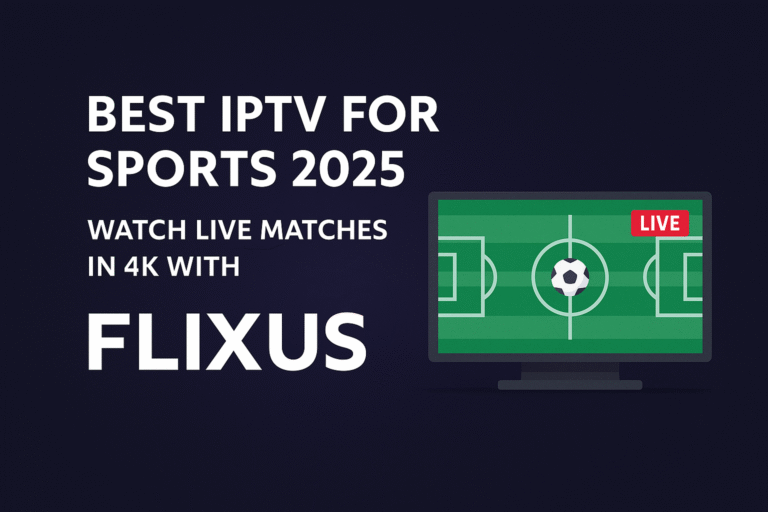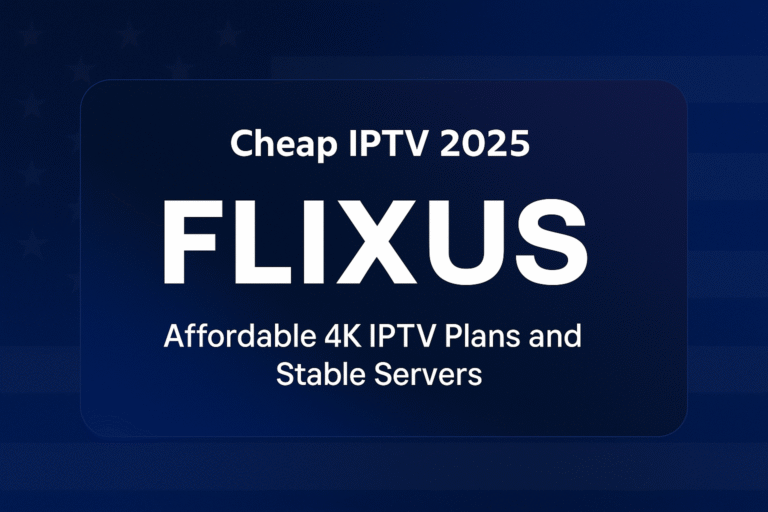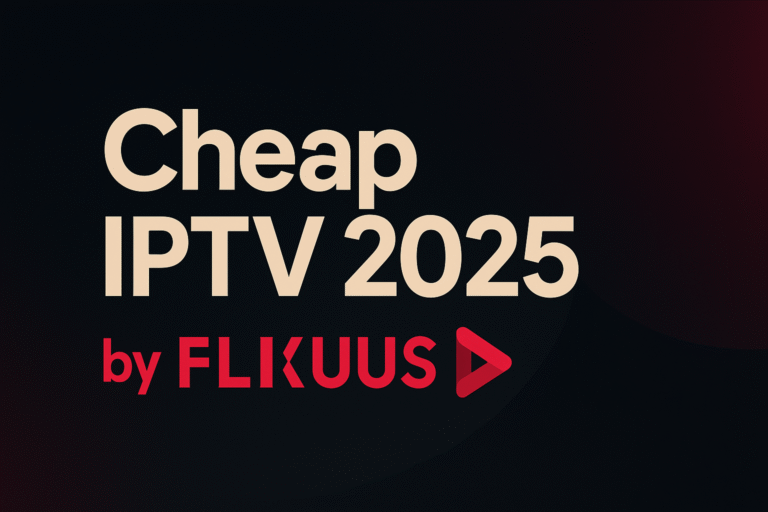Choosing the right IPTV smart player can make the difference between laggy streams and silky-smooth 4K. In this 2025 guide, we compare the most reliable players for Firestick, Android/Google TV, Smart TVs, and mobile — plus the exact settings to enjoy buffer-free streaming with FLIXUS IPTV.
Below you’ll find the top apps we recommend, a quick comparison table, best-practice setup tips, and a mini troubleshooting checklist — all optimized for FLIXUS IPTV and modern 4K devices.
Top Picks (Quick Summary)
- TiviMate (Android/Google TV): Premium EPG, categories, zapping speed — ideal for living room TVs.
- IPTV Smarters / Smarters Player Lite: Easy login (Xtream/M3U), multi-platform, great for Firestick & mobile.
- Built-in TV apps (Tizen/webOS): Simple start, but Android TV sticks usually perform better.
Best IPTV Smart Player Apps Compared (2025)
| Player | Best For | Strengths | Considerations |
|---|---|---|---|
| TiviMate (Android/Google TV) 9.2/10 | Primary TV use (sofa viewing) |
| Android/Google TV only Premium unlock needed |
| IPTV Smarters (incl. Lite) 8.7/10 | Firestick, Android TV, Mobile |
| Sideload needed on some devices Features vary by platform |
| VLC / MX Player 7.9/10 | Advanced playback |
| Not full IPTV UI Better as external player |
| Native TV Apps (Tizen/webOS) 7.5/10 | Quick start (no extra hardware) |
| Performance varies Not ideal for 4K stability |
Why Pair Your Player with FLIXUS IPTV
- Extreme HD IPTV: 20,000+ live channels, movies & series — many in 4K Ultra HD.
- Zero buffering: Optimized routes and robust capacity for peak-time stability.
- Instant activation: Start streaming within minutes after ordering.
- Cancel anytime: Flexible monthly & yearly plans.
- Multi-device support: Firestick, Android/Google TV, mobile, Windows, and more.
Best Setup Tips for an IPTV Smart Player (4K & Stability)
- Use Xtream Codes login where possible — faster sync and cleaner categories than raw M3U.
- Decoder: Start with Hardware (4K devices). If artifacts appear, try Software.
- Buffer Size: Keep at Medium. Increase one step only if your network fluctuates.
- EPG: Use provider default; refresh daily. Check device time zone for accurate guides.
- Network: Prefer 5 GHz Wi-Fi or Ethernet. Position router closer or use powerline if needed.
- External Player (optional): For special audio/subtitle cases, enable VLC/MX as external player.
Pick the Right Player for Your Scenario
- Living room 4K TV (Android/Google TV): TiviMate (Premium) + FLIXUS — best EPG & zapping.
- Firestick users: IPTV Smarters (or Smarters Lite) + Xtream login — simple and stable.
- Mobile on the go: Smarters Lite — quick testing, playlists, and favorites.
- Subtitle power users: Any player + external VLC/MX for advanced subtitle formats.
Mini Troubleshooting Checklist
Buffering or Stutter
- Reboot device/router; close background apps.
- Switch decoder (Hardware ⇄ Software); increase buffer one step.
- Test multiple channels (source-side issues happen).
- Use Ethernet or stronger 5 GHz Wi-Fi.
Login / EPG Issues
- Prefer Xtream Codes; re-enter credentials carefully.
- Refresh EPG; verify device time zone.
- For M3U, confirm if a separate EPG URL is needed.
New to IPTV concepts? Read Wikipedia’s IPTV overview. Android TV basics: official Android TV page.
FAQ: IPTV Smart Player (2025)
What’s the best IPTV player for Firestick?
IPTV Smarters (or Smarters Lite) is the easiest start on Firestick. Use Xtream Codes login for quicker loading and well-organized categories.
Is TiviMate better than Smarters?
For Android/Google TV in the living room, many prefer TiviMate Premium due to its EPG and zapping speed. On Firestick/mobile, Smarters is lighter and simple.
What speed do I need for 4K?
We recommend 25–50 Mbps per stream. Prefer 5 GHz Wi-Fi or Ethernet for stable 4K playback.
Can I test before buying?
Yes — request a Free Trial to validate quality, stability, and device compatibility.
Where can I get help?
Use the Installation Guide, check our FAQ, or Contact Support.
Ready to pick your IPTV smart player?
Pair the right app with FLIXUS IPTV for smooth 4K channels, movies, and live sports — zero buffering, instant activation.