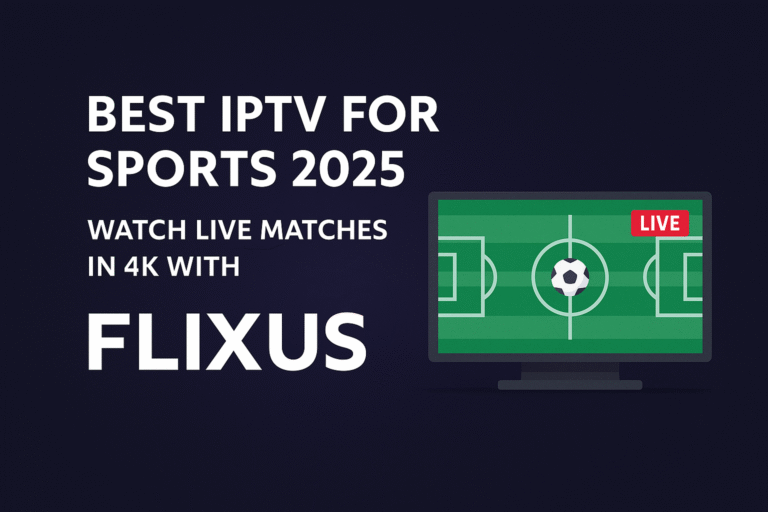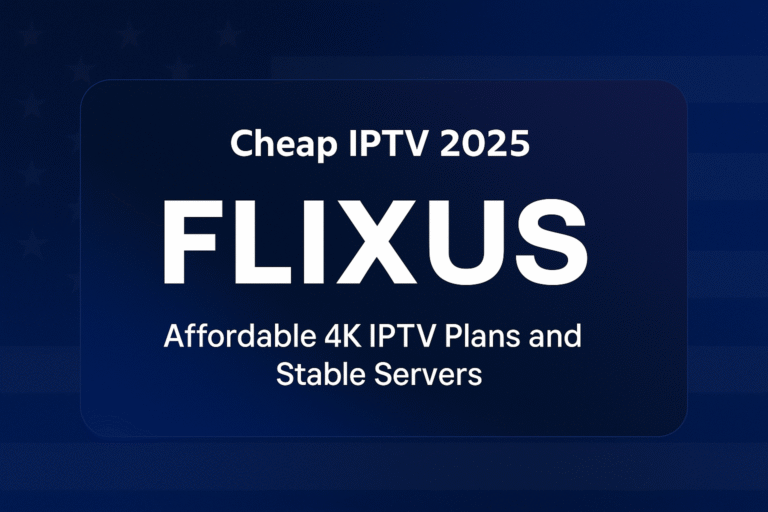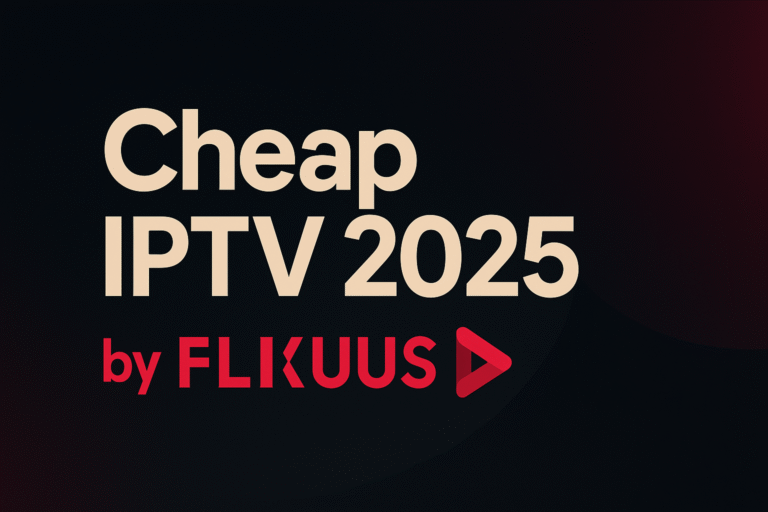Smarters Player Lite is a lightweight IPTV player for streaming Live TV, Movies, and Series on Firestick, Android, iOS, Android TV, and more. This guide shows you how to install it, log in with M3U or Xtream Codes, and fix common issues—optimized for FLIXUS IPTV 4K streaming with zero buffering.
Below you’ll find platform availability, safe install paths, step-by-step login, best settings for 4K, and a troubleshooting center for Smarters Player Lite (buffering, EPG, subtitles, and more).
Where Smarters Player Lite Is Available (2025)
| Platform | Get the App | Notes |
|---|---|---|
| Android (Phones/Tablets) | Google Play (search “Smarters Player Lite”) | Most reliable path; auto updates |
| Android TV / Google TV | Play Store (TV) or trusted APK | Great remote UX; 4K capable on modern devices |
| Amazon Fire TV Stick (4K/Max) | Sideload trusted APK | Enable “Apps from Unknown Sources” if sideloading |
| iOS (iPhone/iPad) | Apple App Store | Lite build; features may differ from Android |
| Windows / macOS | Desktop builds vary | For advanced users; mobile/TV is simpler |
New to IPTV devices? Review the FLIXUS Installation Guide.
Install & Login to Smarters Player Lite
- Install the app: Use Google Play/App Store where available. For Firestick, sideload a trusted APK.
- Open the player: Choose your login type: Xtream Codes or M3U Playlist.
- Enter your FLIXUS details: Provided after ordering or requesting a Free Trial.
- Sync content: The app loads Live TV, Movies, Series; EPG will populate if included.
- Test channels & VOD: Add favorites and verify your 4K playback where available.
Pro Tip: If one login method fails (e.g., M3U), try Xtream Codes—it often loads faster and keeps categories tidier.
Best Settings for 4K & Stability
- Decoder: Start with Hardware; switch to Software if you see artifacts or audio desync.
- Buffer Size: Keep Medium for balanced zapping; increase if your network fluctuates.
- Frame Rate: Match TV refresh rate (e.g., 50/60 Hz) to reduce judder.
- EPG: Use provider default; refresh daily. If empty, check time zone and login type.
- Subtitles: UTF-8 recommended; try external player (VLC/MX) for advanced subtitle options.
- Network: Prefer 5 GHz Wi-Fi or Ethernet for 4K.
Troubleshooting Center – Smarters Player Lite
1) Buffering or Stuttering
- Reboot device/router; kill background apps.
- Switch Decoder (Hardware ⇄ Software).
- Increase Buffer Size one step.
- Test another channel (source-side issues happen).
- Use Ethernet or move closer to router (5 GHz).
2) Login Failed (M3U / Xtream Codes)
- Re-type credentials (watch for spaces and case sensitivity).
- Try the other login method (Xtream ↔ M3U).
- Check subscription status on Plans & Pricing.
- If time zone is off, EPG may look empty—adjust system time.
3) No EPG or Wrong Times
- Refresh EPG from settings; ensure correct Time Zone.
- If using M3U, verify if a separate EPG URL is needed.
- Log out/in using Xtream Codes (often auto-syncs EPG).
4) Audio / Subtitle Issues
- Switch audio track; enable/disable passthrough.
- Subtitle encoding: UTF-8; try an external player for more formats.
- If DTS/AC3 fails, set stereo/PCM temporarily.
5) App Crashes or Freezes
- Clear cache; update to latest build.
- Reinstall the app; reboot your device.
- If TV storage is low, remove unused apps.
FAQ: Smarters Player Lite
Is Smarters Player Lite only for iOS?
No. It’s available on Android (phones/TV), iOS, and Firestick (via sideload). Features can vary slightly by platform.
Which login is better—Xtream Codes or M3U?
Both work. Xtream Codes usually loads faster and keeps categories tidy. M3U is universal and easy to share.
What internet speed do I need for 4K?
We recommend 25–50 Mbps per stream for stable 4K playback. Prefer 5 GHz Wi-Fi or Ethernet.
Can I try before buying?
Yes—request a Free Trial to validate stability, channels, and device compatibility.
Where can I get help?
Use the Installation Guide, check the FAQ, or Contact Support.
Ready to stream with Smarters Player Lite?
Get a free test, pick a plan, and start watching 4K channels, movies, and live sports—buffer-free with FLIXUS IPTV.