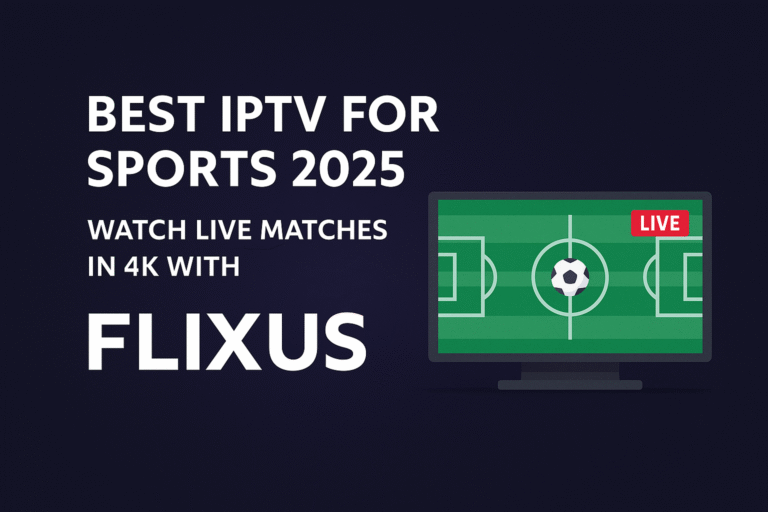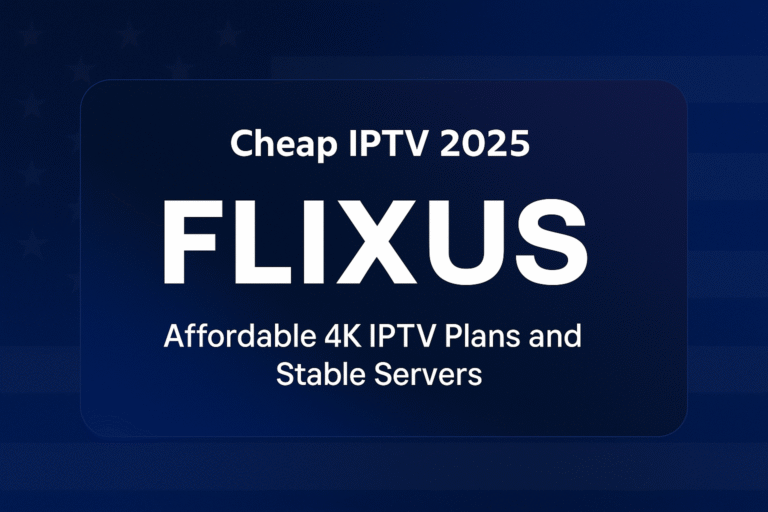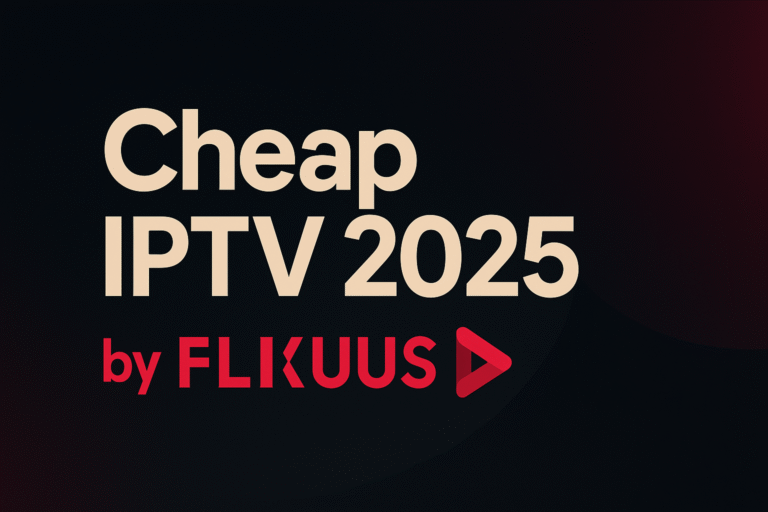Looking for the best IPTV box in 2025? This guide compares the top options—Android TV boxes, Fire TV Stick, Smart TVs—and shows why the FLIXUS Stick Pro (streaming stick + 1-Year IPTV access) is the smartest, hassle-free choice for smooth 4K Ultra HD streaming with zero buffering.
Below you’ll find what an IPTV box actually is, how it works, the pros/cons of each device category, and a step-by-step setup—plus a side-by-side comparison where the FLIXUS Stick Pro stands out for value and simplicity.
What Is an IPTV Box?
An IPTV box (or streaming box/stick) is a small device that connects to your TV via HDMI and streams live channels and VOD over the internet. Instead of cable or satellite, it uses apps like IPTV Smarters, TiviMate, or a branded player to load your subscription. For a background on the concept of set-top boxes, see the Wikipedia entry on set-top boxes.
Why Choose FLIXUS Stick Pro in 2025
- All-in-one: Streaming stick + 1-Year FLIXUS IPTV access—start watching in minutes.
- 4K Ultra HD where available, with smart routing for zero buffering.
- Pre-configured experience: Guided onboarding and quick activation (no complicated setup).
- Travel-friendly: Compact device; move it between TVs easily.
- No contracts: Cancel anytime; renew plans on your terms.
Best IPTV Box Options Compared (2025)
| Device | Best For | Strengths | Considerations |
|---|---|---|---|
| FLIXUS Stick Pro | Anyone who wants the easiest 4K setup + 1-Year IPTV | All-in-one, instant activation, optimized for FLIXUS, zero-buffering routes | Annual model (renew IPTV after 1 year) |
| Android TV Box / Google TV | Power users who want many apps | Flexible, supports IPTV players, voice remote, 4K capable | Requires separate IPTV subscription and manual configuration |
| Amazon Fire TV Stick (4K/Max) | Budget 4K streaming | Affordable, remote-friendly, widely supported | May need sideloading for some apps; manual IPTV setup |
| Built-in Smart TV Apps | Minimal hardware | No extra box; quick start | Performance varies; Android TV stick often provides better compatibility |
Requirements for Smooth 4K Streaming
- Stable internet: 25–50 Mbps+ recommended for 4K.
- Modern device (Stick Pro, Android TV box, Fire TV Stick 4K/Max).
- Active plan: FLIXUS IPTV Plans.
- Up-to-date app build and firmware.
How to Set Up an IPTV Box (Step-by-Step)
- Connect & power: Plug the device into your TV’s HDMI and power it on.
- Network: Join Wi-Fi or Ethernet; aim for the strongest connection available.
- Install player / open preloaded app: On Stick Pro, follow the guided onboarding. On generic boxes, install a player like IPTV Smarters.
- Activate IPTV: On Stick Pro, activation is streamlined. Otherwise, log in via Xtream Codes or M3U using your FLIXUS credentials.
- Test & optimize: Try multiple channels (sports/news/movies), set favorites, and adjust decoder/buffer size if needed.
Prefer a generic Android TV approach? See the official Android TV page for platform basics. For hands-on device steps, use the FLIXUS Installation Guide.
Plans, Channels & Trial
- Compare Plans & Pricing (monthly/annual; cancel anytime).
- Explore Channels (4K)—request a test to see the full list.
- Start a Free Trial to validate stability and device compatibility.
Troubleshooting (Quick Fixes)
- Buffering: Reboot router/device, prefer 5 GHz Wi-Fi/Ethernet, try Hardware decoder, adjust buffer size.
- No channels/VOD: Refresh playlist/EPG, re-enter login, verify active subscription.
- Audio/subtitles: Switch audio track; test an external player (VLC/MX) if needed.
- App crashes: Clear cache; update to the latest version; reinstall as a last resort.
Legal & Safety Notes
An IPTV box is just hardware. Legality depends on content rights and your local laws. Always use trusted services and official apps when possible. Read more: Is IPTV Legal in 2025?
FAQ: IPTV Box (2025)
What’s the difference between an IPTV box and a streaming stick?
Functionally similar—both stream over the internet. Sticks are compact and travel-friendly (like FLIXUS Stick Pro), while boxes may have more ports and storage.
Is FLIXUS Stick Pro better than a generic Android TV box?
For most users, yes—because it bundles hardware + 1-Year IPTV + optimized setup. Power users who love customization might prefer a high-end Android TV box.
Which apps are recommended?
On generic boxes: IPTV Smarters or TiviMate. On Stick Pro: follow the guided app that ships with the device for the best experience.
Can I test before buying?
Yes—request a Free Trial to test quality, stability, and device compatibility.
Where can I get support?
Visit the FAQ or Contact page. Resellers can apply here: Reseller Program.
Ready for a plug-and-play IPTV box?
Skip the complex setup. Choose FLIXUS Stick Pro and enjoy 4K channels, movies, series, and live sports—without buffering.