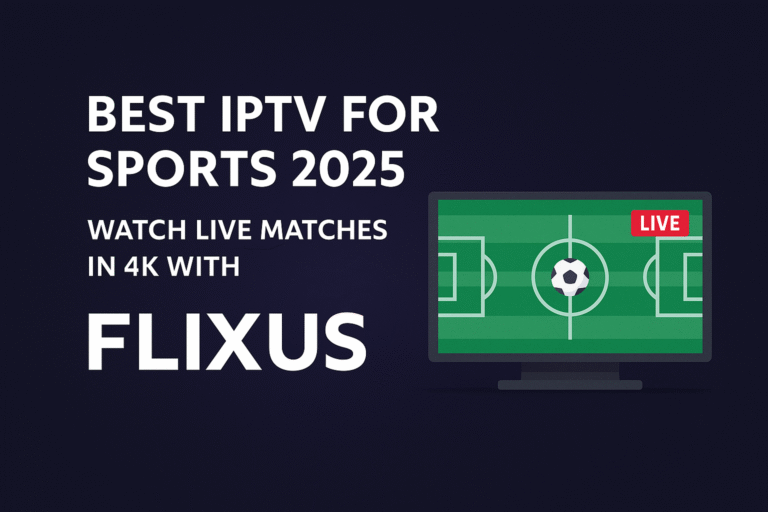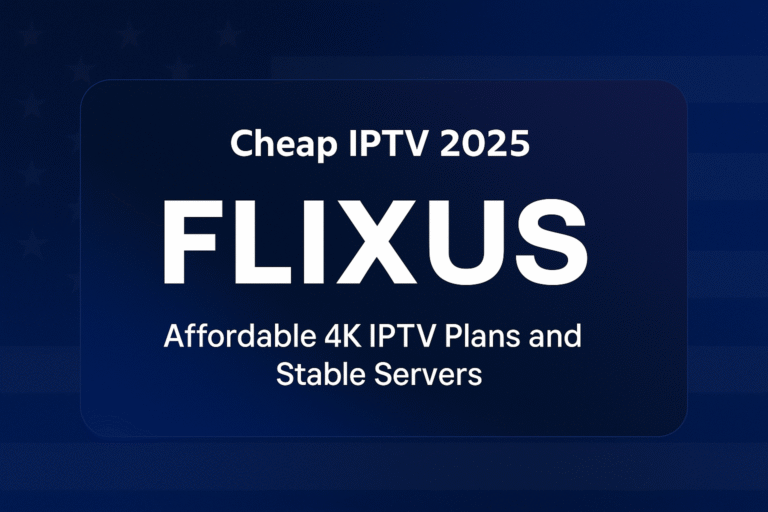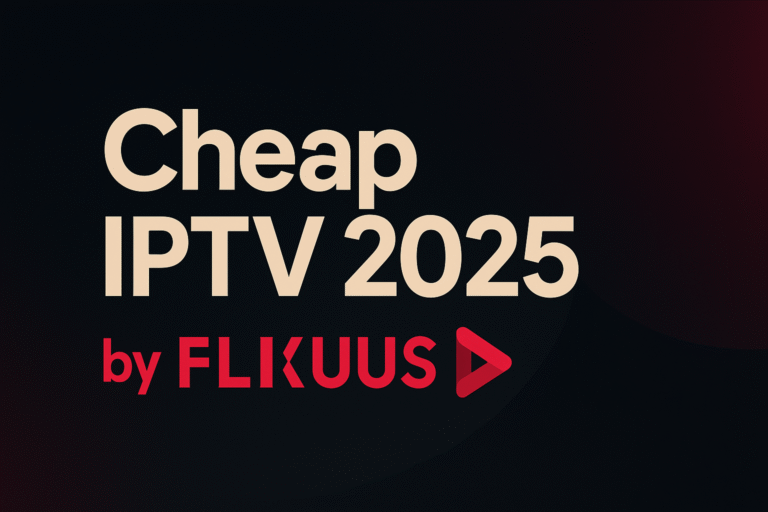IPTV Smarters is one of the most popular IPTV players to stream live TV, movies, series, and sports on Firestick, Android TV, Smart TVs, Windows, and more. This 2025 guide shows you how to install, configure, and optimize the app with FLIXUS IPTV for smooth 4K streaming and zero buffering.
Below you’ll find what IPTV Smarters is, supported devices, safe download options, best settings for 4K, and step-by-step setup using M3U or Xtream Codes—plus troubleshooting tips and FAQs.
What is IPTV Smarters?
IPTV Smarters (often called IPTV Smarters Pro) is an IPTV player app. It doesn’t host channels itself; it lets you log in to a legitimate IPTV service (like FLIXUS IPTV) using M3U URLs, Xtream Codes, and EPG to stream your subscription on many devices.
- Clean interface for Live TV, Movies (VOD), and Series.
- Multiple playlists & user profiles.
- EPG (TV Guide), catch-up (where provided), favorites & parental controls.
- External player support, subtitles, and multi-screen.
Want a background primer on the technology? Read the Wikipedia page on IPTV to understand how internet TV delivery works globally.
Supported Devices in 2025
| Device | Install Method | Notes |
|---|---|---|
| Amazon Fire TV Stick (4K/Max) | Download via trusted sources or sideload | Great performance for this IPTV app; remote-friendly UI |
| Android TV / Google TV | Install via Play Store (where available) or APK | Runs smoothly on modern TV boxes and TVs |
| Android Phones & Tablets | Google Play / official APK | Portable viewing; ideal for testing playlists |
| Windows / macOS | Official desktop build (where available) | Useful for EPG tweaks and advanced settings |
| Smart TVs (Tizen/webOS) | Model dependent | Support varies—Android TV sticks often give better results |
New to device setup? Follow the FLIXUS IPTV Installation Guide (Firestick, Smart TVs, Android, Windows & more).
Requirements for Smooth 4K Streaming
- Stable internet connection (25–50 Mbps+ recommended for 4K).
- Modern device (Fire TV Stick 4K/Max, Android TV box, or recent Smart TV).
- A valid subscription from a reputable provider: FLIXUS IPTV Plans.
- Updated build of the player (avoid spoofed/unsafe APKs).
How to Install IPTV Smarters (Step-by-Step)
- Install the app: On Android/Google TV, search for IPTV Smarters (or sideload a trusted APK). On Firestick, enable “Apps from Unknown Sources” if sideloading.
- Open the player & choose login type: Xtream Codes or M3U Playlist.
- Enter your FLIXUS credentials: You receive these after ordering or requesting a Free Trial.
- Load channels & EPG: The app will sync Live TV, Movies, Series, and EPG if included in your plan.
- Start streaming: Test a few channels (sports/news/movies) and add favorites.
Prefer the official store? Check IPTV Smarters on Google Play for availability and updates.
Need a dedicated walkthrough? See: Setup IPTV Smarters Pro (Guide).
Login Types: Xtream Codes vs M3U
- Xtream Codes: Server URL + Username + Password. Fast loading, keeps categories tidy, smooth EPG updates.
- M3U Playlist: A single URL for channels (and sometimes VOD). Simple and universal, but initial load can be longer.
Best IPTV Smarters Settings for 2025
- Decoder: Try Hardware Decoder first for 4K; switch to Software if you notice artifacts.
- Buffer Size: Medium is a good balance; increase if your network fluctuates.
- EPG Source: Use the provider’s default EPG; refresh daily.
- External Player (optional): For advanced audio/subs, test VLC/MX Player integration.
- Parental Controls: Set a PIN for restricted categories.
Why Use IPTV Smarters with FLIXUS IPTV
- Extreme HD IPTV: 20,000+ live channels, movies, and series—many in 4K Ultra HD.
- Zero buffering: Optimized routes and robust servers for peak-time stability.
- Instant activation: Start streaming within minutes of ordering.
- No contracts: Flexible plans—cancel anytime.
- Multi-device support: Firestick, Android, Windows, and more.
Troubleshooting the Player (Quick Fixes)
- Buffering: Reboot your device/router, close background apps, switch decoder, or lower resolution temporarily.
- No Channels: Re-enter credentials, refresh playlist/EPG, check subscription status.
- Audio/Subtitle Issues: Try external player (VLC/MX), confirm audio track selection.
- App Crashes: Clear cache, update to latest build, or reinstall.
Legal & Safety Notes
The app is a player. Using it is legal; accessing content without rights may be illegal in your country. Always use trusted services and respect local laws. For more context read: Is IPTV Legal 2025?
FAQ: IPTV Smarters
Is IPTV Smarters free?
It’s typically free to install as a player. You still need an active IPTV subscription such as FLIXUS IPTV to watch content.
Which login is better—Xtream Codes or M3U?
Both work. Xtream Codes usually loads faster and organizes categories better. M3U is universal and simple to share across devices.
How do I get EPG (TV Guide)?
When logging in with Xtream Codes, EPG often syncs automatically. With M3U, the provider may supply a separate EPG URL. Refresh EPG daily.
Best device for this IPTV app?
Fire TV Stick 4K/Max or a good Android TV box offers great performance. For TVs without Android, a Firestick gives the best compatibility.
Where can I get help if I’m stuck?
Use the Installation Guide, check our FAQ, or Contact Support. You can also request a Free Trial to test stability first.
Ready to set up IPTV Smarters with FLIXUS?
Start with a free test, then pick a plan that fits your needs. Enjoy 4K channels, movies, series, and live sports—without buffering.