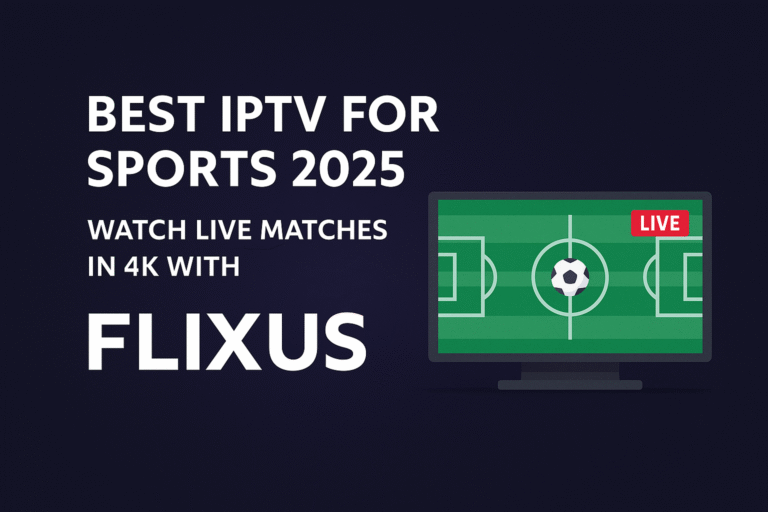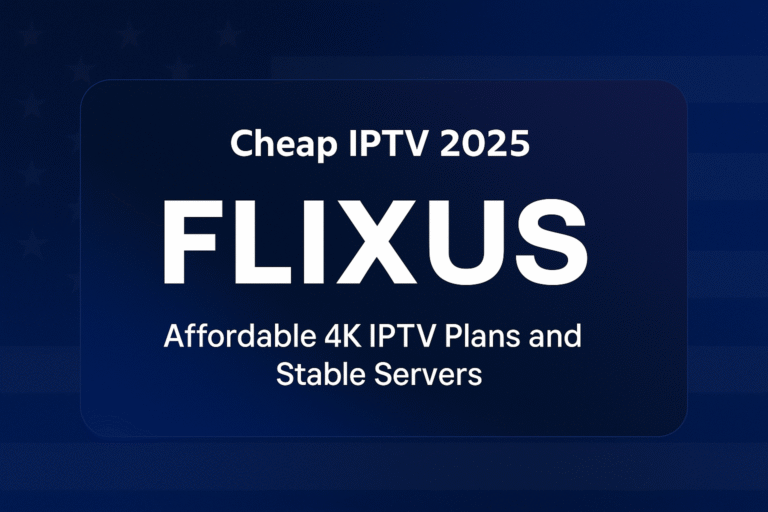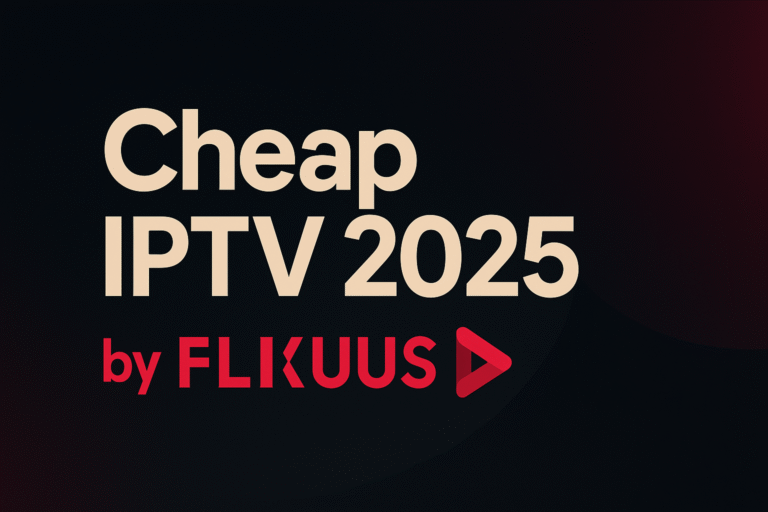So you’ve heard about IPTV and discovered the IPTV Smarters Player, one of the most popular and versatile applications for streaming content. You've made a great choice! But when you first open the app, you're met with terms like "M3U URL" or "Xtreme Codes API," which can be confusing.
Don't worry. This guide is here to demystify the process. We will walk you through the simple, step-by-step setup so you can get the most out of this powerful application. We'll also show you the secret to a flawless streaming experience: pairing the app with the best IPTV for Smarters Pro.
First, What is IPTV Smarters Pro?
This is the most important thing to understand: IPTV Smarters Pro is a media player, not a service. It does not come with any channels, playlists, or content. It is a powerful tool, like a DVD player, but you need to provide the "DVD"—in this case, an IPTV subscription from a provider.
Before You Start: What You'll Need
To follow this guide, you will need just two things:
- The IPTV Smarters Pro App: You can find this app on the Google Play Store for Android devices or find instructions on how to get it on a Firestick via our main Installation Guide.
- An IPTV Subscription: You need a subscription from a provider that gives you login credentials. A high-quality provider like FLIXUS Premium will email you these details instantly after you sign up.
How to Set Up IPTV Smarters Pro (Step-by-Step)
Once you have the app installed and your subscription details ready, the setup is easy.
Step 1: Open the App & Add User
When you launch IPTV Smarters for the first time, you will be prompted to accept the terms of use. After that, you'll see a screen with an "ADD USER" or "+" button. Click it to proceed.
Step 2: Choose Your Login Method
The app will present you with a few options. The two most common and important are "Load Your Playlist Or File/URL" (M3U) and "Login with Xtreme Codes API."
| Login with Xtreme Codes API (Recommended) | Load Your Playlist (M3U URL) |
|---|---|
| This is the easiest and most popular method. It automatically pulls in all your channels, VOD content, and the Electronic Program Guide (EPG) with one simple login. | This is a more traditional method that uses a single long link to load your playlist. It works well but sometimes requires a separate link for the EPG. |
Step 3: Enter Your Subscription Details
Based on the method you chose, fill in the details provided by your IPTV provider (like FLIXUS).
For Xtreme Codes API (Recommended):
- Any Name: Give your playlist a name (e.g., "My Flixus TV").
- Username: Enter the username from your provider's email.
- Password: Enter the password from your provider's email.
- URL: Enter the server URL from your provider's email. It will look something like `http://example.com:8080`.
For M3U URL:
- Playlist Name: Give your playlist a name.
- Playlist Type: Select "M3U URL".
- File/URL: Paste the long M3U link from your provider's email.
Step 4: Load Channels and Start Watching!
After entering the details, click "Add User." The app will begin "Downloading Channels, Movies, and Series." Once it's done, you'll have access to everything your subscription offers!
The Secret to a Perfect Experience: The Right Provider
Remember, IPTV Smarters is just the player. Your streaming experience—the speed, quality, and content—depends entirely on your provider. To avoid errors and buffering, you need a service that is fully compatible and powerful.
FLIXUS Premium is the best IPTV service for Smarters Pro because:
- Easy Xtreme Codes Login: We provide clear, simple Xtreme Codes details so you can log in with one click. No confusing files or long URLs.
- Full EPG Compatibility: Our Electronic Program Guide data is perfectly formatted to load automatically in IPTV Smarters, so you always know what's on.
- Stable, High-Speed Servers: Our powerful servers prevent the common "Playback Error" or "Stream Not Found" issues that plague users of lower-quality services.
- A Massive, Organized Library: Our huge list of channels and VOD content is perfectly categorized, making it beautiful to browse in the Smarters interface.
Conclusion: Get the Best Service for the Best App
The IPTV Smarters Pro player is an incredible tool, and when you pair it with a premium, reliable service, you create the ultimate home entertainment setup. Stop struggling with confusing setups and unstable streams.
Get a subscription that just works.
➡️ Get Your FLIXUS Subscription Now!Frequently Asked Questions about IPTV Smarters Pro
Is IPTV Smarters Pro free?
Yes, the base application itself is free to download and use. They also offer a premium version with extra features like multi-screen, but the free version is fully functional for streaming. Remember, the app is free, but the content (the IPTV subscription) is not.
Why am I getting a "Invalid Username, Password, or URL" error?
This is the most common issue and is almost always caused by a typo when entering the details from your IPTV provider. Carefully check your username, password, and the server URL. If you're a FLIXUS customer and have any issues, our 24/7 support can help.
What's the difference between M3U and Xtreme Codes API?
Think of Xtreme Codes as a simple username/password login that automatically fetches all necessary information. M3U is a single link that points to a playlist file. Xtreme Codes is generally considered more modern, user-friendly, and reliable for populating EPG data correctly.
Does IPTV Smarters provide any channels?
No. We can't stress this enough: IPTV Smarters Pro is a player only. It is an empty application. You must purchase a subscription from a separate IPTV provider, like FLIXUS, to get channels and content to play in the app.