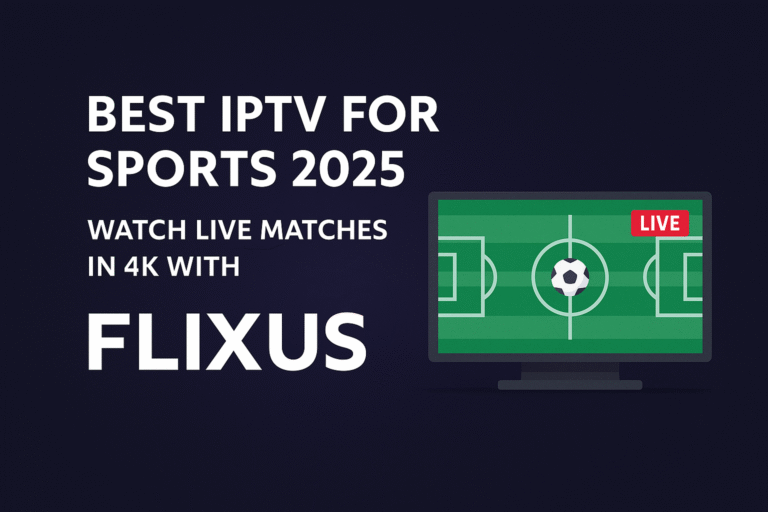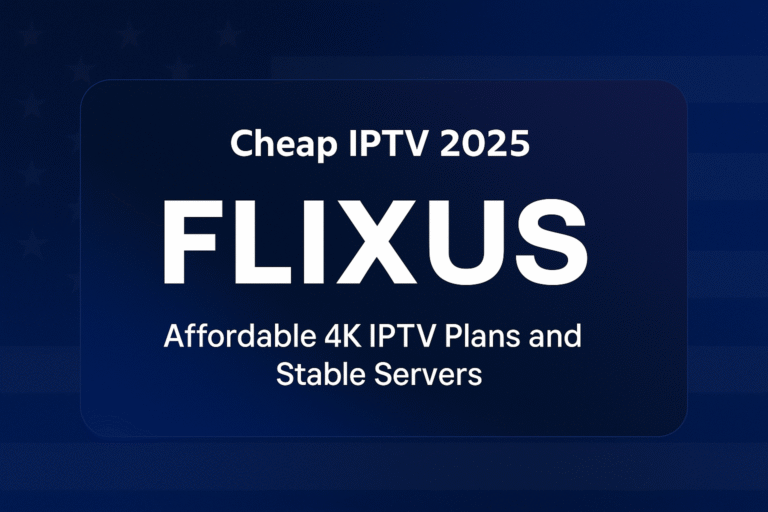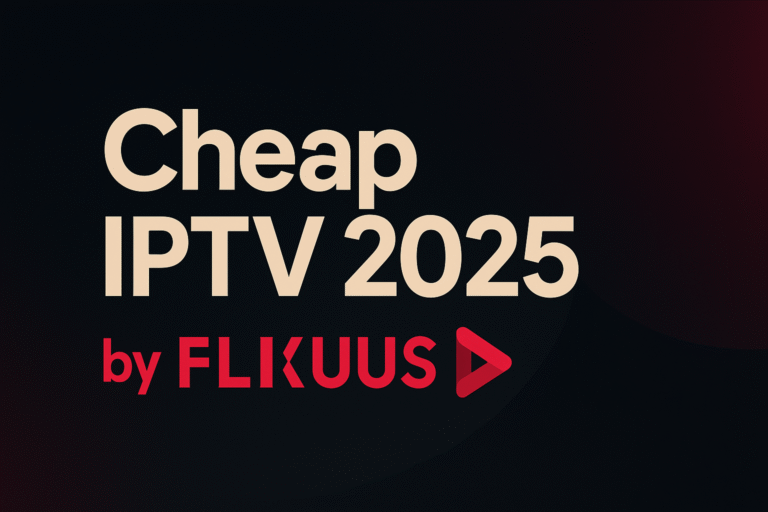Heard people talking about IPTV but not quite sure what it is or how to get IPTV? You're not alone! IPTV is becoming a popular way to watch TV in the UK, offering flexibility and potentially vast content libraries. This guide provides a simple explanation – consider it your IPTV UK 101 – covering the basics and helping you understand how to get started, potentially with a user-friendly service like FlixusIPTV.
Let's break down what IPTV is all about, in plain English.
What is IPTV and How Does it Work?
IPTV stands for Internet Protocol Television. In simple terms, instead of receiving TV signals through traditional methods like an aerial (broadcast), satellite dish, or cable, IPTV delivers television content directly over your internet connection.
Think of it like streaming services such as Netflix or BBC iPlayer, but potentially offering live TV channels alongside on-demand movies and shows. The content is sent over the internet to your viewing device.
Is IPTV Legal in the UK?
This is a common and important question. The legality of IPTV depends entirely on the service provider and the content they are distributing.
Important Note: Legitimate IPTV services pay licensing fees to distribute the channels and content they offer. However, many unauthorized services exist that stream copyrighted material without permission. Using these unauthorized services carries risks, potentially including legal consequences, unreliable streams, security vulnerabilities, and lack of support. Be cautious of services offering premium packages at extremely low prices.
Always try to verify the legitimacy of a provider. Reputable services are generally more transparent about their operations.
What Do You Need to Get Started with IPTV UK?
Getting started with IPTV is usually quite straightforward. Here are the essentials:
- A Decent Internet Connection: Stability is key! Most providers recommend a minimum speed (e.g., 15-25 Mbps for HD, higher for 4K), but a stable, reliable connection is more important than raw speed to avoid buffering.
- A Compatible Device: You need a device connected to your TV or a screen to watch on. Common options include:
- Amazon Firestick / Fire TV
- Android TV Box / Android Smart TV
- Apple TV
- Smart TVs (Samsung, LG - may require specific apps)
- Smartphones / Tablets (iOS & Android)
- Computers (Windows / Mac)
- An IPTV Subscription: You need to subscribe to a service provider who gives you access to the channels and content. Providers like FlixusIPTV offer various subscription plans. Many, including FlixusIPTV, offer a free trial to test the service first.
- An IPTV Player App (Usually): Most IPTV services require you to install a separate 'player' application on your device. Your provider (like FlixusIPTV) will give you login details (like an M3U link or Xtream Codes) to enter into this app.
How to Choose an IPTV Provider (Beginner Tips)
As a beginner, focus on:
- Reliability: Look for providers known for stable streams. Reading reviews or taking a trial helps.
- Ease of Use: Is the service easy to set up and navigate? Does the provider offer good support?
- Content: Does it have the basic UK channels or specific content you're interested in?
- Trial Option: Strongly consider providers offering a free trial. This lets you test everything risk-free. Check out the FlixusIPTV free trial.
Our first article, the Ultimate Guide to the Best IPTV Service UK (assuming you use this slug), goes into more detail on choosing providers.
Basic IPTV Setup Overview
While specific steps vary by device and app, the general process for iptv installation is:
- Choose and subscribe to an IPTV provider (e.g., FlixusIPTV).
- Receive your login credentials (M3U URL or Xtream Codes) from the provider via email or account dashboard.
- Install a compatible IPTV player app on your chosen device (e.g., Firestick, Android Box).
- Open the player app and enter the login credentials provided by your IPTV service.
- The app will load the channels and content. Start watching!
For detailed, device-specific instructions, reputable providers offer help. FlixusIPTV has a comprehensive IPTV Setup Guide available.
Common IPTV Terms Explained
Here are a few terms you might encounter:
- EPG (Electronic Program Guide)
- An on-screen guide showing current and upcoming programs on different channels.
- VOD (Video on Demand)
- A library of movies and TV shows available to watch anytime.
- M3U URL / M3U Playlist
- A file or link containing information about the channel streams. It's one common way to load channels into a player app.
- Xtream Codes API
- Another common login method using a username, password, and server URL.
- Catch-Up TV
- A feature allowing you to watch programs that aired previously on certain channels, often for several days back.
Why Consider FlixusIPTV for Your First IPTV Experience?
Getting started with IPTV should be exciting, not confusing. FlixusIPTV aims to provide a smooth entry point for beginners by offering:
- Clear Guidance: Access to helpful resources like their Installation Guide.
- Risk-Free Trial: Test the waters with a free trial before committing to a plan.
- Support: Assistance available via their Contact Page if you get stuck.
- Variety of Plans: Choose a subscription that fits your budget and viewing needs.
Conclusion
IPTV offers a modern, flexible way to access a wide range of television content over your internet connection in the UK. While there are important considerations around legality and provider reliability, understanding the basics – what you need, how it works, and what features to look for – empowers you to make informed choices. For beginners seeking a user-friendly start, exploring options like FlixusIPTV, especially with their available trial and guides, can be a great way to experience what IPTV has to offer.